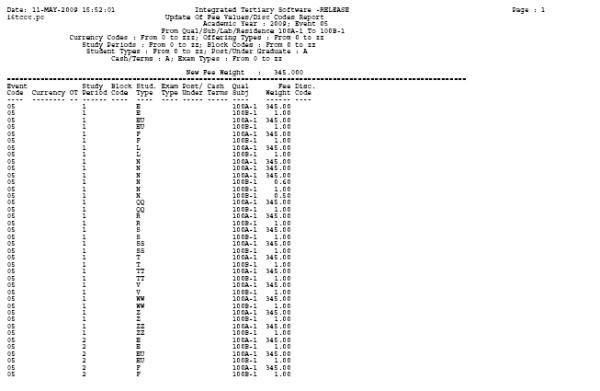 |
| User Selection | Prompt Text * an item between square brackets [ ] is the default answer |
Type & Length |
Comments |
|---|---|---|---|
| Year For Which Updating Must Be Done | N4 | ||
| Event Code | A2 | If the event is, the user selection skip to: 05 Do you Want to Update All Qualifications. 07 Do you Want to Update All Subjects. 13 Do you Want to Update All Resident Fees. 17 Do you Want to Update All Laboratory Fees. 32 Do you Want to Update All Residence Fees. For the rest of the events Enter the Start Currency Code. |
|
| Start and End Currency Code or ALL [ALL] | A3x2 | If ALL then End question will be skipped. | |
| Start and End Offering Type or ALL [ALL] | A2x2 | If ALL then End question will be skipped. | |
| Start and End Study Period or ALL [ALL] | A2x2 | If ALL then End question will be skipped. | |
| Start and End Block Code or ALL [ALL] | A2x2 | If ALL then End question will be skipped. | |
| Start and End Student Type or ALL [ALL] | A2x2 | If ALL then End question will be skipped. | |
| Start and End Exam Type or ALL [ALL] | A2x2 | If ALL then End question will be skipped. | |
| (U)nder-Graduate / (P)ost-Graduate [A1] or ALL [ALL] | A1 | ||
| (C)ash / (T)erms or ALL [ALL] | A1 | ||
| Do You Want To Update Fee Values or Discount Codes (F/D) [F] | A1 | ||
| If Fee Values
Enter The New Fee Weight
|
N4 |
||
| IF Discount Codes:
Enter The New Discount Code
|
A2 | ||
| Do You Want To Continue ? (Y)es/(N)o [N] | A1 | If No the system will allow you to run the program, but the program will not do any report or data update. After this question is answered the cursor moved to the "Run" button. | |
| Do You Want To Update All Qualifications (Y)es/(N)o [Y] | A1 | If Yes the user selection skip to: Enter the Start Currency Code. | |
| If Update All Qualifications is No: Start and End Qualification Code
|
A6 |
Both fields has a <List of Values> After end qualification the user selection skip to: Enter the Start Currency Code. |
|
| Do You Want To Update All Subjects (Y)es/(N)o [Y] | A1 | If Yes the user selection skip to: Enter the Start Currency Code. | |
| If Update All Subjects is No: Start and End Subject Code
|
A7x2 |
After end subject the user selection skip to: Enter the Start Currency Code. |
|
| Do You Want To Update All Laboratory Fees (Y)es/(N)o [Y] | A1 | If Yes the user selection skip to: Enter the Start Currency Code. | |
| If Update All Laboratory Fees is No: Start and End Laboratory Fee
|
A7x2 |
After end laboratory fee the user selection skip to: Enter the Start Currency Code. |
|
| Do You Want To Update All Residence Fee Codes (Y)es/(N)o [Y] | A1 | If Yes the user selection skip to: Enter the Start Currency Code. | |
| If Update All Residence Fee Codes is No: Start and End Residence Fee Code
|
A7x2 |
After end residence fee the user selection skip to: Enter the Start Currency Code. |
| Sort Order | Per | Comments |
|---|---|---|
| Key fields |
| System Select | |
|---|---|
| No special system selection |
|
| Processing Rules |
|
|---|---|
| The column Feeweight of the report is the old fee weight that was change the new as per user selection. |
| Date | System Version | By Whom | Job | Description |
|---|---|---|---|---|
| 28-Jun-2008 | v01.0.0.0 | Magda van der Westhuizen | t149068 | New manual format. |
| 11-May-2009 | v01.0.0.1 | Ernie van den Berg | t157364 | Review the manual. |