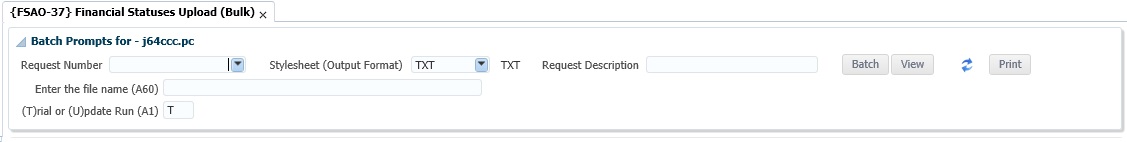 |
| User Selection | Prompt Text * an item between square brackets [ ] is the default answer |
Type & Length |
Comments |
|---|---|---|---|
| Enter the file name | A60 | The downloaded file name as created from {FSAO-38} | |
| (T)rial or (U)pdate Run | A1 | User to insert either (T) for a trial run or (U)pdate to update the data on the system. |
| System Select | |
|---|---|
| No special system selection. |
|
|
|
| Processing Rules |
|
|---|---|
| No special processing rules. |
| Date | System Version | By Whom | Job | Description |
|---|---|---|---|---|
| 19-Sep-2019 | v04.1.0.0 | Magda van der Westhuizen |
T237748 | New manual. |
| 29-Jan-2020 | v04.1.0.1 | Magda van der Westhuizen | t241379 | Update the manual. |