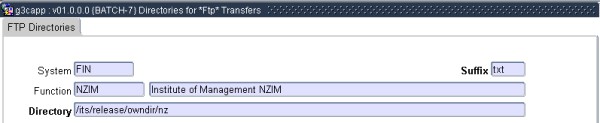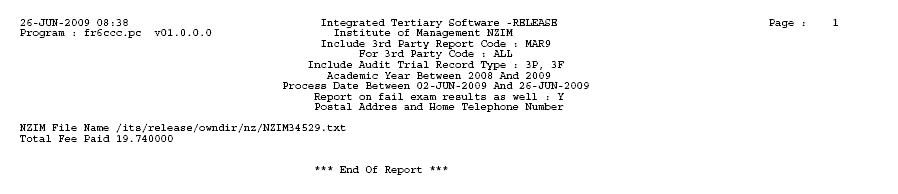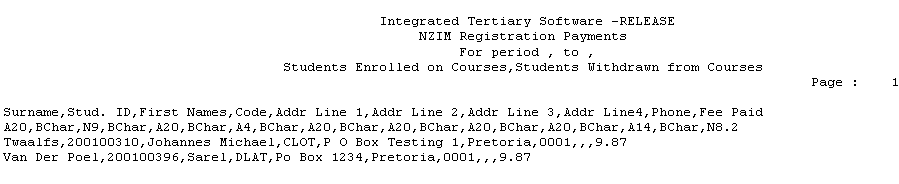| External Body | 3RP |
| External Code Type | EWS |
| Internal Code | *1 |
| External Code | *2 |
*1 The Subject Code as define in option {SACAD-14}
Rules:
Records must exist for External Body 3RP External Code Type EWS
*2 The External Subject code
Rules:
This program will convert the subject code to the external subject code and use the external subject code in the second report.
Only the first 4 characters of the field value will be use.
Only the first 4 characters of the field value will be use.
To save the second output file, the following is required:
In option {BATCH-7}, query the record where the subsystem is FIN and the function is NZIM.
The following is a example, of the record, and below are instructions that must be followed.
|
The full path from the rout directory. It must be on the same server as where Integrator is operating.
Users must has access to the directory, at lease read access.
The Suffix:Users must has access to the directory, at lease read access.
It is a ASCII file and ITS recommend the suffix to be "txt".