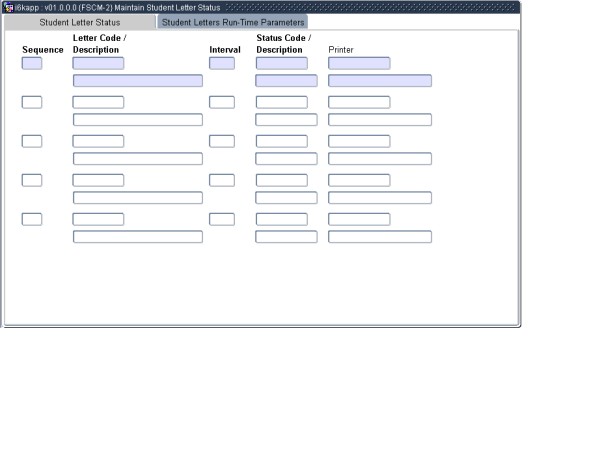 |
This option is used in conjunction with {FCSOR1-3}. Debt collection documents are set up as normal letters using {FCSC-1}. Different documents must be sent to the students in a certain sequence. In this option, the letters are linked to the sequence that they must be sent in. The first letter is generated, by linking the relevant students to a status. The next status for the next letter will be linked to the student automatically. For the second letter, the system will check the interval when the next letter must be sent. If the interval was for example 30 days, all students who got the first letter 30 days or more prior to this run, will get the second letter.
| Field | Type & Length |
Description |
|---|---|---|
| Sequence | A3 | Enter the sequence in which the debt collection letters must be sent. |
| Letter Code | A4 | Enter the letter code of the debt collection document, description will display. |
| Invertal | N2 | Enter the interval that must be allowed before the next letter must be sent to a student. |
| Status Code | A4 | Enter the status code that must be linked to the student after every generation of debt collection letters, description will display. |
| Printer | A10 | Debt collection letters might use different pre-printed stationery for every letter code. More than one printer can then be used to make provision for the different pre-print documents. Every letter code can be linked to a different printer. |
|
If Transaction Type is Single then next block will display on enter of field..
| Field | Type & Length |
Description |
|---|---|---|
| Letter Code | A4 | Enter the letter code of the debt collection document, description will display. |
| Transaction Type Selection | A1 | Transaction Type Singel or ALL. |
|
| Field | Type & Length |
Description |
|---|---|---|
| Transaction Type | N4 | Enter up to 10 Transaction Types, description will display. |
|
| Processing Rules |
|
|---|---|
| No special processing rules |
| Date | System Version | By Whom | Job | Description |
|---|---|---|---|---|
| 14-Apr-2007 | v01.0.0.0 | Bea Swart | t135393 | New manual format. |