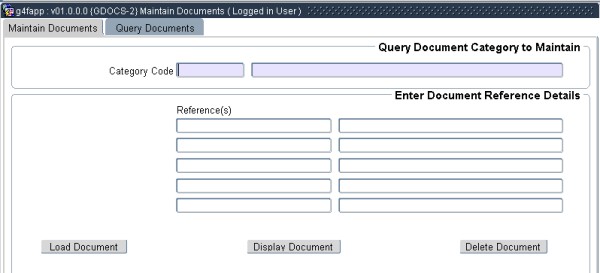 |
This program may be used for the bulk maintenance (storage, retrieval and removal) of electronic documents.
Some of the features built into this option are incorporated into the rest of the system. For this reason not much effort was spent on the security aspects using this option.
| Field | Type & Length |
Description |
|---|---|---|
| Category | A8 | Category Code Valid Values as as defined in Maintain Document Categories {GDOCS-1} |
| Description | A60 | The description of the Category will display. |
| Field | Type & Length |
Description |
|---|---|---|
| Reference | A40 | Reference If the field’s background is ‘blue’ then there is a List of Values as set up in Maintain Document Categories {GDOCS-1} |
| Load Document | Upon selection, (once the data has been
entered into
the Reference field(s)) a web page will be displayed that
will allow the user to choose a file to upload from the file
system available to the client workstation.
|
|
| Display Document | Upon selection, the program will present the user with a list
of documents related to the key fields from which one or more may be
selected for display purposes. See example of the "Display Document Dialogue" below. |
|
| Delete Document | Upon selection, the program will present the user with a list
of documents
related to the key fields from which one or more may be selected for
deletion (removal). See example of the "Delete Document Dialogue" below. |
|
|
|
|
This tab may be used to query the system for stored documents.
| Field | Type & Length |
Description |
|---|---|---|
| Sequence | N11 | Sequence All documents are assigned a unique system generated sequence number as they are uploaded. |
| File Name | A256 | The original file name of the document. |
| Document Category | A8 | Document Category |
| User | A8 | The name of the user who uploaded the document. |
| Date | D11 | The date the document was uploaded. |
| Size | N18 | File size in bytes. |
| Reference 1-5 | A128 | The values used in response to the prompts when the document was uploaded. |
| Remarks | A2500 | The remark that was entered when the document was uploaded. |
| Display Document | Button | Upon clicking the button, the user is presented with a web page listing all the Documents that were uploaded for the Reference/Key values refer to the example below |
| Mail Document | Button | Upon clicking the button, the Email DSR Documents Dialogue that allows the user to send the document by email opens. |
|
|
| Date | System Version | By Whom | Job Number | Description |
|---|---|---|---|---|
| 21-jun-2006 | v01.0.0.0 | Charlene | t134469 | Re-write manual new layout |
| 30-Oct-2007 | v01.0.0.0 | Vaughn Dumas | t134469 | System Owner Proof Read |
| 13-Aug-2009 | v01.0.0.1 | Goodman Kabini | f161059 | Change the links to open the correct manual |
| 10-Aug-2012 | v03.0.0.0 | Frans Pelser | t181818 | Email Document |
| 29-Oct-2012 | v03.0.0.0 | Dinong Sereko | t181818 | System owner proof read |