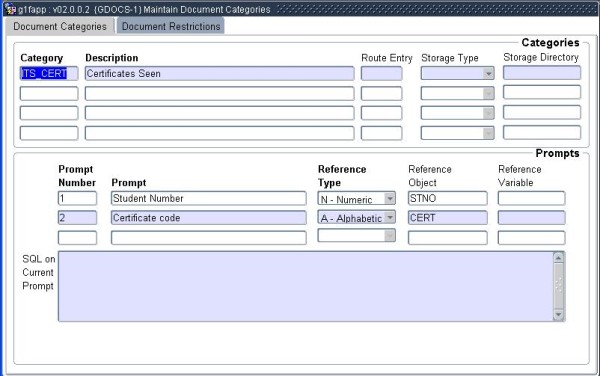 |
|
|
|
|
|
|
|
|
| Date | System Version | By Whom | Job | Description |
|---|---|---|---|---|
| 10-Jan-2007 | v01.0.0.0 | Charlene van der Schyff | t12345 | New manual format. |
| 13-Aug-2009 | v01.0.0.1 | Goodman Kabini | f161059 | Change the properties link GDOCS-1 to open the manual |
| 15-Oct-2012 | v03.0.0.0 | Frans Pelser | t181818 | Updated images of GDOCS-1 |
| 29-Oct-2012 | v03.0.0.0 | Dinong Sereko | t181818 | System owner proof read |
| 18-May-2017 | v03.0.0.1 | Bianca Baloyi | t221431 | New field 'Verified' added on "Step 4 (Actual Storage): Continued" and changed the image |