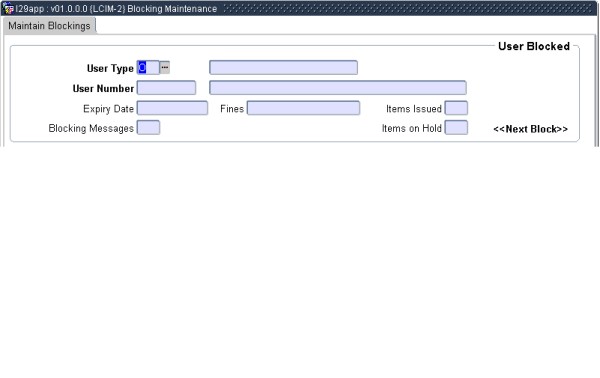 |
Blockings against a user can
either be entered by the system or a blocking can be entered manually
via this two-block option.
To enter or delete a blocking, the user is firstly identified in Block 1:
| Field | Type & Length |
Description |
|---|---|---|
| User Type | A1 | A “P”, “S” or “O” is entered here. |
| User Number | N9 | The number of the user is entered here. |
| The following fields will be displayed: | ||
|
||
|
In respect of each
blocking, the following fields will be displayed:
| Field | Type & Length |
Description |
|---|---|---|
| Blocking Message Code | A6 | The code of the Blocking is entered here, and can be
changed. The Blocking message will also
be displayed. |
| Branch Code | When a record is created, the Branch code will default to the branch of the staff member using the system. | |
| Item Number | The Item Number can be entered here if the blocking has something to do with a specific item. The title will be displayed. | |
| When a blocking is to be removed, it is done by using the <DELETE RECORD> command and <COMMIT>ting. |
|
| Processing Rules |
|
|---|---|
| No special processing rules |
| Date | System Version | By Whom | Job | Description |
|---|---|---|---|---|
| 22-Feb-2007 | v01.0.0.0 | Amanda Nell | t134313 | New manual format. |
| 19-Mar-2008 | v01.0.0.0 | Vaughn Dumas | t134313 | System owner proof read. |