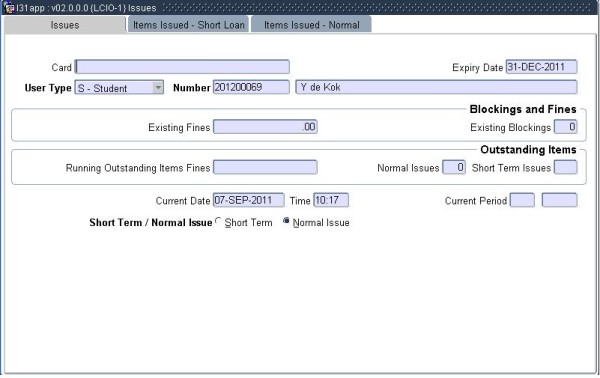 |
Issuing of library material in Integrator Library System is merely process of creating links between library user and library items. Integrator Library System admin users have options of creating these links by entering required information manually or with use of barcode readers.
| Field | Type & Length |
Description |
|---|---|---|
| Card | A22 |
Library user card number is populated here, either by swiping or by entering card number manually. Swiping of valid Library card will populate relevant library user information in the rest of the fields on this page. Alternatively this field can be skipped and user information can be retrieved by entering manually User type and User number. |
| Expiry Date | DD-MON-YYYY |
This is Library "membership" expiry date. For Students this is the date when current registration expires, for Personnel it is the resignation date while for Other and Interlending users this their system expiry date. |
| User Type | A1 | Possible users types are : “P” for
personnel, “S” for student, “O”
for
other or “I” for interlending users. |
| User Number | N9 | On population of this number, either automatically via entering Library card number, or manually , System
will perform following :
b) 'P' patron type : person did not resigne or resignation date in future c) 'O' patron type : membership end date hasn't been reached
For patrons of type 'P' (personnel) and 'S' (student) 'membership expiry date' rule can be overridden by library personnel linked to LCOI restriction on {LCIM-10}. In these cases only warning will be issued stating that patron does not have active enrolment/service record while giving option to either proceed with or halt issuing of library material. |
| Existing Fines | N17.2 | Summary of all unpaid fines levied against the library user |
| Existing Blockings | N2 | Number of blockings issued against library user on {LCIM-2}. Right-click drill down available to view details and maintain blockings. |
| Current Fines on Outstanding Items | N17.2 | Fines calculated against outstanding items using current date/time/period. |
| Normal Issues | N2 | Number of library items issued from non Short Loan location. |
| Short Term Issues | N2 | Number of library items issued from Short Loan location. |
| Current Date | DD-MON-YYYY | Defaults from System date. |
| Current Time | A5 | Defaults from System time. It is
vital for the
correct functioning of the Short Term Loans that System time is in sync with actual time. |
| Current Period | N2 HH24:MI | Current Period and Start Time of current period {LSLC-2} |
| Short Term / Normal Issue | A1 |
This radio group serves to enable easy navigation to "Items Issued" tabs by using <TAB> or <ENTER> keys. Availability of Items Issued Short Loan/Normal tabs depends on branch parameters and menu option used. When Issuing from this menu option {LCIO-1}, availability of Short Loan tab depends on branch Circulation Desc indicator {LPMM-2}. If indicator is set to N then Short Loan tab and radio button will not be enabled and therefore this option will be used exclusively for non Short Loan location items. If indicator is set to B, then both radio buttons will be available for selection and both tabs will be available for navigation. When Issuing from {LSLO-1} only Short Loan tab is enabled and radio button defaults to "Short Term". |
|
| Field | Type & Length |
Description |
|---|---|---|
| Item Number | N8 | After the system has validated the User Number in the previous Block,
the Item Number should be entered or scanned in this block. The
validation of this number will include:
|
| Expiry Date | DD-MON-YYYY | Expiry date for the loan of the item will be calculated from the information in the loan matrix, and will be displayed here. This date may be amended by library staff who have the appropriate privileges. |
| User | A1 | The user type, number and name entered in the first Block, will default to this field. If the validation is positive, the cursor will jump to the next item record where the process can be repeated. When all the items that are to be issued have been recorded, the transactions are <COMMIT>ted. If an item is on hold or reserved for a particular user, and is now being issued to that user, the hold or reservation record will be cancelled when the issue record is committed. Should an attempt be made to issue an item that is on hold or reserved to the “wrong” user, the system will display an error message, and the transaction cannot be <COMMIT>ted. After the records have been <COMMIT>ted a message to that effect will be displayed and the user can verify the entered data. In order to get a clear screen for the next issue the user can choose Action->Clear All.. |
|
| Processing Rules |
|
|---|---|
| No special processing rules |
| Date | System Version | By Whom | Job | Description |
|---|---|---|---|---|
| 17-Feb-2007 | v01.0.0.0 | Amanda Nell | t134318 | New manual format. |
| 17-Mar-2008 | v01.0.0.0 | Vaughn Dumas | t134318 | System owner proof read |
| 07-Sep-2011 | v02.0.0.0. | Sonja Pavlovic | t174467 | Enhancements - Current Fines on Outstanding Items |
| 05-Jul-2013 | v02.0.0.1 | Sonja Pavlovic | t190315 | LCOI User restriction |