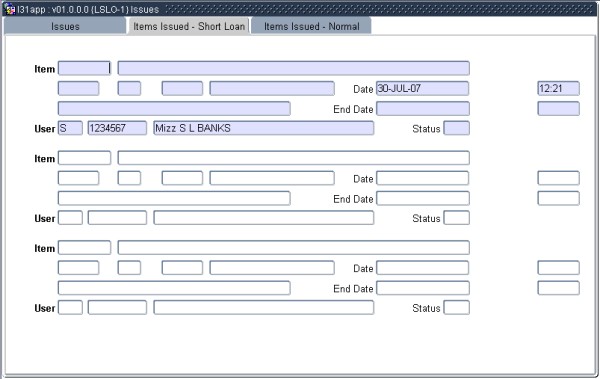 |
Short loan issues can be done for
user-specified periods, which can be overwritten by users with override
privileges. Fines can also be generated for short loan late
returns.
For further details regarding this Block, see Issues {LCIO-1}.
| Field | Type & Length |
Description |
|---|---|---|
| Item Number | N8 | The number of the item to be issued is either typed in
or read from the
bar-code on the item. The following fields are also displayed:
|
| Date | DD-MON-YYYY | The system date will default into this field. |
| Period | N2 | The current period will default into this field. |
| End Date | DD-MON-YYYY | The date on which the item must be returned, will default into this field. |
| Period | N2 | The period in which the item must be returned, will
default into this
field. The user can overwrite the period and date of return,
if
sufficient privileges were allocated to the user. If the
return period
updated is smaller than the present period, the date of return will
default to the next day. |
| User | A1 | The user type as entered on the previous Block, will default into this field, the user number and name isl also displayed. |
| Status | A2 | The status of the item number entered will be displayed in this field. |
| Before an item is issued, the system will validate that it can be issued from Short Loan. Once the item has been issued, the status will be changed to “IS”. | ||
|
| Processing Rules |
|
|---|---|
| No special processing rules. |
| Date | System Version | By Whom | Job | Description |
|---|---|---|---|---|
| 30-Jul-2007 | v01.0.0.0 | Amanda Nell | t134318 | New manual format. |
| 26-Aug-2008 | v01.0.0.0 | Charlene van der Schyff | t152515 | Edit language obtained from proof read language Juliet Gillies. |