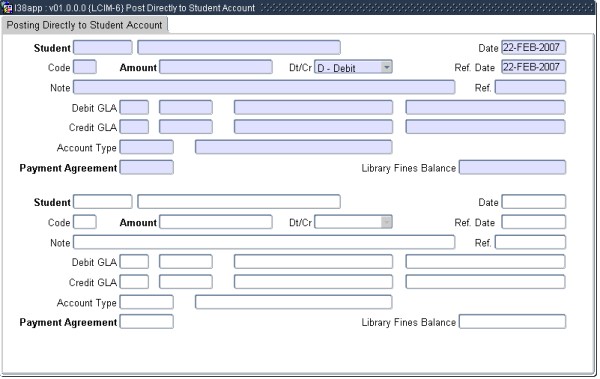 |
The fines for the late return of
library items can be handled fully
under the “Returns” option {LCIO-2},
and option {LCIO-8} for
“Receive
Money for Fines”. In these cases the collection of money, and
the
control thereof, can be handled completely within this system.
For this option to be used, the
Financial System
should be in operation, and a transaction type with the code
“907” must
have been created for this purpose within the Financial
System. Users
are referred to the ITS Financial Manuals for details in this regard.
| Field | Type & Length |
Description |
|---|---|---|
| Student Number | N9 | The student’s name and the system date will be displayed. |
| Reference | A10 | A reference number or code can be entered here. Normally this would refer to the source document on which the transaction is based. This reference will eventually be printed on the account of the student. |
| Amount | N10.2 | The amount to be debited to the student's account. |
| Note | A40 | A note can be added, perhaps referring to the number of
a lost library item. The accounts to be debited and credited can be displayed, but this information cannot be updated here. If an error has been made here, e.g. the wrong student has been debited, then the correcting transaction will have to be entered from the journal screen in the Student Accounts Subsystem. |
|
| Processing Rules |
|
|---|---|
| No special processing rules |
| Date | System Version | By Whom | Job | Description |
|---|---|---|---|---|
| 17-Feb-2007 | v01.0.0.0 | Amanda Nell | t134315 | New manual format. |
| 19-Mar-2008 | v01.0.0.0 | Vaughn Dumas | t134315 | System owner proof read. |