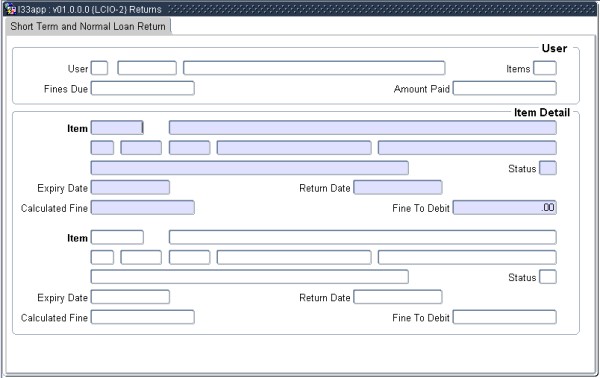 |
The return of items which were
issued under {LCIO-1} is
done in this option. Short loan and normal returns are done
with this option. Short loan returns will be discussed in {LSLO-2}.
| Field | Type & Length |
Description |
|---|---|---|
| Item | N8 | Enter the item number of the item which you want to
return. The system
will check that the status of the item is “IS”,
which means that the
item has been issued. If this is the case, the following will be
displayed:
|
| Expiry Date | DD-MON-YYYY | The expiry date calculated when the item was issued, from the loan matrix, will be displayed in this field. |
| Status | A2 | The status “SH” will default into this field, indicating the status to which this will be changed when the return is committed. |
| User The user type, number and name of the user to whom the item is issued will be displayed in this field. | ||
| Return Date | DD-MON-YYYY | The return date as calculated from the loan matrix, when the item was issued, will be displayed in this field. |
| Current Period | A11 | If it was a short loan issue, the current period as set up in {LSLC-2} will be displayed in this field. |
| Fines Due | N12.2 | The amount for outstanding fines against the user will be displayed here. |
| Items | N3 | The number of outstanding items, still issued against the user, will be displayed here. |
| Maximum Fine | N12.2 | The maximum fine as defined in the loan matrix,
according to the
criteria for the item number entered in the first field, will be
displayed here. |
| Fine to Debit | N12.2 | If the item to return is late, the fine amount, which must be debited against the user, must be entered here. The calculated fine will be defaulted into this field, but can be changed. |
| Calculated Fine | N12.2 | If the item to return is late, the fine amount
calculated, as defined in the loan matrix, will be displayed in this
field. When the item number is scanned in, the cursor will automatically go to the next item field. This makes it easy for the user to return items without <ENTER>ing after each item. If the user however wants to commit a fine paid on the item scanned in, s/he has to go back to the record for that specific item. If the items being returned are not late, and no fines are applicable, then the item numbers are merely read in one after another. When all items to return are entered, the user must <COMMIT>. If the item being returned is on hold or reserved for another user, a message to this effect will be displayed and the status will be changed to “HS” (Hold Shelf). The user will also be alerted to return notes, override functions and blocking messages. If the item is returned to a Branch other than its “home” branch, a message will alert the desk staff and the status will be adjusted to “IT” for In Transit rather than the normal “SH” for On Shelf. When an item with the status is set to IT is returned, the system inserts a note in the “Return Note” field on the item record. This note will display the following message: “From BRANCH1 to BRANCH2”. BRANCH1 is the branch of the user where the item was returned. BRANCH2 is the “branch” field on the item record. This gives the user an indication of items not returned at their home branches, where the item was returned and where it was sent to. It enables the user to keep track of the route that an item follows when not returned at its home branch. Note: If a Short Term item is being returned, the system user will be alerted. |
|
| Processing Rules |
|
|---|---|
| No special processing rules |
| Date | System Version | By Whom | Job | Description |
|---|---|---|---|---|
| 26-Feb-2007 | v01.0.0.0 | Amanda Nell | t134321 | New manual format. |