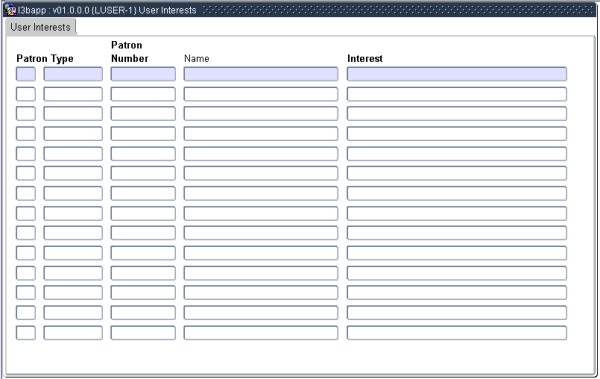 |
This option can be used to enter
subject headings (created as authority terms) or key words pertaining
to a user’s specific fields of interest.
| Field | Type & Length |
Description | ||||||||||
|---|---|---|---|---|---|---|---|---|---|---|---|---|
| Patron | A1 | The user type should be entered here, namely (S)tudent, (P)ersonnel or (O)ther and the number, (up to 9 digits). The name will be displayed in the third field. | ||||||||||
| Interest | A250 | The subject(s) of interest linked to this user will be
displayed in
this field when a query is done on his / her number. Subjects should be
typed in with an “AND” as a separator between the
terms that should be
searched for in different subfields. The <LIST> function can be used to search on or display the subject headings on the subject index in the database. When the user uses the <LIST> option in this field, the system will go to a next screen. In this screen the user can search on existing subject terms in the database and select the appropriate one for this user. The following pop-up menu is available:
|
|
| Processing Rules |
|
|---|---|
| No special processing rules. |
| Date | System Version | By Whom | Job | Description |
|---|---|---|---|---|
| 20-Jan-2007 | v01.0.0.0 | Amanda Nell | t134409 | New manual format. |
| 27-Jun-2008 | v01.0.0.0 | Vaughn Dumas | t134409 | System owner proofread. |
| 26-Aug2008 | v01.0.0.0 | Charlene van der Schyff | t152515 | Edit language obtained from proof read language Juliet Gillies. |