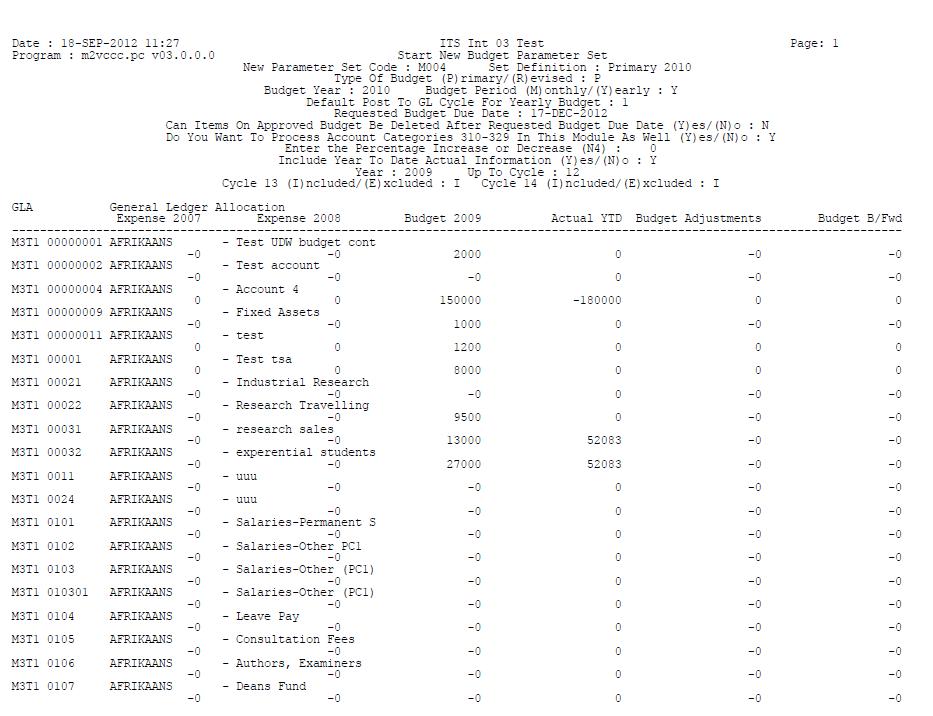| User Selection |
Prompt Text
* an item between square brackets [ ] is the default
answer |
Type
&
Length |
Comments |
| |
Enter the New Parameter Set Code |
A4 |
|
| |
Enter the New parameter Set Description |
A30 |
|
|
Enter the type of Budget [P]rimary or Revised |
A1 |
|
| |
Enter the Budget Year |
YYYY |
Budget year defaults from {FCSM-2} for subsystem BC |
| |
Is the Budget Period Monthly or [Y]early |
A1 |
|
|
Enter Budget Cycle for Monthly |
N2 |
If Is the Budget Period Monthly or Yearly is (M)onthly
Budget cycle defaults from {FCSM-2} for subsystem BC |
| |
Enter the Requested Budget Due Date |
DD-MON-YYYY |
|
| |
Can Items of Approved Budget be Deleted After Requested Budget Due Date (Y)es /( N)o |
A1 |
|
| |
Do you want to process account categories 310 - 329 In the Module as well Yes / [N]o |
A1 |
|
|
Number of Months to be Used for Linear Budget Forecast [2] - 99 |
N2 |
The prompt is only displayed if the budget is a Monthly
budget. The value is used by the forecast program (MEBOR1-28} to do a linear
budget forecast.
|
| |
If Revised Budget the User Must Specify which Parameter Set Code must be Used to Create the Revise Budget Information
|
|
|
|
Enter 1st of 16 Parameter Set Codes |
A4 |
|
|
Enter 2nd of 16 Parameter Set Codes <Enter> to Continue |
A4 |
The prompt wil repeat until 16 parameter set have been enetered or the user <Eneter> to continue. |
|
|
|
|
|
Enter the Percentage Increase or Decrease [0] |
N4.2 |
Valid values in range between -100 and 1000 |
|
Include Year to Date Actual Information in the Budget Form [Y]es/ No |
A1 |
|
| |
Enter Year |
N4 |
|
| |
Enter up to Cycle |
N2 |
|
| |
Must Cycle 13 be (I)ncluded / (E)xcluded |
A1 |
|
| |
Must Cycle 14 be (I)ncluded / (E)xcluded |
A1 |
|