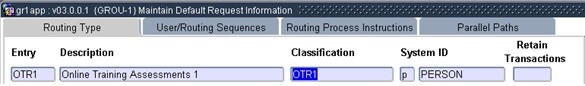| Line Number |
What must be written away |
| 0 |
Applicant email address |
| 1 |
Applicant personnel number |
| 2 |
Applicant title, initials, surname |
| 3 |
Applicant work telephone number |
| 4 |
Applicant cell phone number |
| 5 |
Senior personnel number |
| 6 |
Senior email address |
| 7 |
Post code |
| 8 |
Post description |
| 9 |
Department code |
| 10 |
Department name |
| 11 |
PE |
| 12 |
Assessment number |
| 13 |
Start date |
| 14 |
End date |
| 50 |
Indicate on which line the detail questions and answers of SEQ is created. |
| 51 |
Indicate on which line the detail questions and answers of SEQ 200 is Created. |
| 5000 - 5999 |
The detail questions and answers of SEQ 100, questions on equal lines and Answers non equal lines. |
| 6000 - 6999 |
The detail questions and answers of SEQ 200, questions on equal lines and Answers non equal lines. |