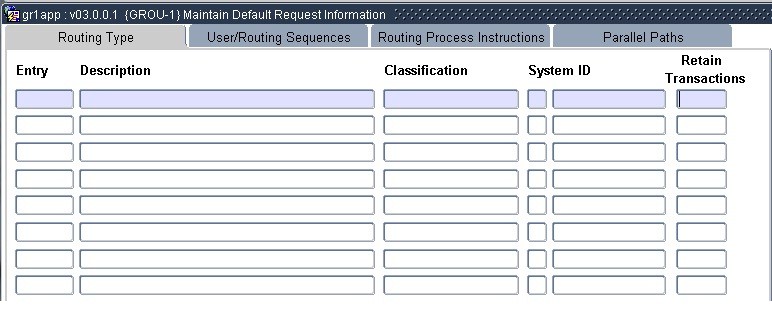 |
This option is used to set up the default route definitions.
This information will
be used by the
routing programs to set off each step in the different routing process
after an
outcome is entered for an active step. It can be seen as the code
structure option for routing.
| Field | Type & Length |
Description |
|---|---|---|
| Entry Type | A4 | Enter the routing entry type. This code identifies the different route structures. The system comes with certain pre-defined structures that have been linked to different areas in the ITS system. |
| Description | A30 | Enter the normal description for this routing type. |
| Classification | A10 | Enter a classification or short name for this routing type. |
| System ID | A1 | Enter system ID. The name will automatically be displayed. |
| Retain Transactions | N2 | This indicates the period for which routing records should be retained before they can be deleted. |
|
This block defines all the steps (sequence numbers) and step related information for the routing process. Based on this information, and the data in block 3 and 4, the actual routing tables will be populated. Create an entry here for each person who must take an action, be notified, and for each email that must be sent. Some routes also contain entries here to start a batch/background process. Records may not be deleted from this block for Routing Entry Types where there are outstanding Routing Requests.
If a route is kicked off between the start and end times {GCS-1} as setup with SOD 'WH' being set to 'Y' {GCS2-11} for the start and end times to display, this route will kick off as setup on {GROU-1}. If a route is kicked off outside of the start and end times, the sequence set up on {GROU-1} will only kick off between those times.
| Field | Type & Length |
Description |
|---|---|---|
| Activating Type | A1 | Routing Requests for this Route initiated by a:
|
| Activating User | A8 | The user code for the user who activates
routing requests of this Route or ITSWEB or ALL.
This means that if a structure is in place for a specific user and that specific user starts a route for this routing type, the system will use his/her route instead of the default ITSWEB or ALL. |
| Entry Type | A4 | Enter the type of routing entry as in block
1. A List of Values will display all valid
codes. |
| System ID | A1 | The System ID from Block 1 will display. |
| Sequence Number | N3 | Enter routing sequence (step) number of the routing
process. A user may not create a record for sequence ‘0’, as this is generally used by the pre-defined system Routing Entries as a starting point. An exception is Request for Information Application Routes that should start at sequence zero. For information about the Request for Information refer to Web Information Request Types {GCS-30} and Web Information Request Data Model {GCS-31}. |
| Step | A80 | Enter the description of the process of the step. It will also be used as the Subject in the Email, should the sequence be set up to send an Email. |
| User/Email/Batch | A1 | (U)ser,
(E)mail or (B)atch This field partly indicates the person who will be notified that the sequence (step) needs to be completed
An Email routing sequence may be set to Automatically Complete. |
| User/Email | A60 | The user code or e-mail address according to
previous
indicator. The following parameters may be used to identify
the
email address of a user: $aa,bb,cc$, whereby:
Also note that mail can be sent to a pre-determined list of recipients by making use of valid, generic email alias structures (i.e. HumanResources@institution.ac.za) |
| Maximum Time to
Complete |
Days (N4) Hours (N2) Minutes (N2) |
The time to complete will only be used if the action is
overdue. If no outcome was assigned to the sequence within this time, the system will automatically complete the sequence and set the outcome to (T)imeout. A combination of zero Days, zero Hours and zero Minutes will not trigger an overdue status. |
| Auto Complete [N] | A1 | (Y)es
or (N)o This field is used to indicate if the sequence (step) should complete itself. The last sequence (step) of a Route should be linked to a (Y)es to indicate that this routing process is completed. Any Sequence (step) marked as Auto Complete (Y)es, will automatically link to an Outcome of (A)uto Completed when the record is created. If this is an Email type sequence then mail will be sent, whereas if it is a User type sequence, the user will not be notified in the ITS system. |
| Parallel Paths | N2 | This should always be 1, except where the field
User/Email/Batch above is set to (B)atch where the number of parallel
paths that should be completed before this step may be completed should
be entered. For (B)atch Steps, the sequence (step) will only be completed once the number of directly preceding sequences leading to this step as indicated here is completed. |
| DB Procedure | A80 | If this step should execute a database
procedure, the name of the procedure should be entered here. This procedure typically updates detail in the ITS Sub-systems and then populates the outcome of this sequence. See the individual sub-systems for further information. |
| User Access Control | The following two fields are used to allow a specific user to add an outcome on this sequence (step) via interfaces on the Web system. These web interfaces are specific to certain parts of the web system and the user must be logged on in order for this interface to work. The user will only see the records/sequences that are pertinent to him/her. | |
| Person Type | A1 | (P)ersonnel
Member (S)tudent (O)ther |
| Responsible User | A20 | The specific user who should access the sequence record for approval/rejection. The specific personnel/student number may be entered here or system parameters may be used such as “$SL,0,13$” . See the field User/Email above for detail about the notation. |
| Outcome Code | A4 | This field is used to automatically complete a step where the responsible user is the same as a previous sequence. However, this will only happen if the previous sequence did not have a timeout. This may be used to prevent Senior Personnel Members being required to approve the same Application more than once in Routing Entry Types with multiple levels of approval (for instance when one of the deputies of the CEO of an institution wishes to take leave.) |
|
This block contains the
information
that can be used to generate an Email message with instructions
to accompany each sequence (step) of the routing
process. For every sequence (step), multiple lines may be
entered. The
general character, numeric and date fields are used to store fixed data
as part of this request. A personnel leave application would
typically store the personnel number in the numeric field. Although
Routing Entry
Type does not appear on this block, only records with the
same Routing Entry Type and Sequence Number as in the
previous block will be displayed. Records may not be deleted
from this block for Routing Entry Types where there are outstanding
Routing Requests.
| Field | Type & Length |
Description |
|---|---|---|
| Line Number | N6 | Enter Line Number. The Email instructions
will be in Line Number order. For ease of use we suggest that you leave gaps between the line numbers i.e. 10,20,30… This will allow you to add extra detail without having to renumber any original records. |
| Instructions | A80 | The instructions/comments/information to be used
e.g. for email messages. The following parameters may be used to identify any other instruction or information on a previous Routing Sequence (step) $’SL’,bb,cc$
|
| Character | A12 | A general character field to store data |
| Numeric | N15.2 | A general numeric field to store data |
| Date | DD-MON-YYYY | A general numeric field to store data |
|
| Field | Type & Length |
Description |
|---|---|---|
| Path Number | N2 | Enter the path number.
|
| Outcome |
A4 | Enter the Outcome code as defined in Block 5.
The Outcome description will be displayed |
| Next Sequence(Step) | N3 | The next sequence (step) that should be activated by
the routing process for the Outcome as above. Please note that the system will not allow you to step backwards. This means that ‘looping’ back to a previous point in the routing sequence will not be allowed. |
| Copy to Next Step | A1 | (Y)es
/ (N)o or 0 This is to indicate if the routing instructions/comments/information of the current sequence (step) must be copied to the next sequence (step).
|
|
| Field | Type & Length |
Description |
|---|---|---|
| Outcome Code |
A4 | A code for each of the possible outcomes for each step in a process. |
| Description |
A30 | The description of the Outcome. |
|
See Also:
History of Changes
| Date | System Version | By Whom | Job | Description |
|---|---|---|---|---|
| 09-Jan-2007 |
v01.0.0.0 | Frans | t138771 | Proofread and Correction. |
| 16-Apr-2007 | v01.0.0.0 | Charlene van der Schyff | t134850 | Insert screen dumps and menu option green task project. |
| 18-May-2007 | v01.0.0.0 | Allie de Nysschen | t140425 | Enhancement for duplicate approval to exclude time outs. |
| 12-Mar-2008 | v01.0.0.0 | Vaughn Dumas | t138771 | System owner proofread. |
| 15-Jun-2008 | v01.0.0.1 | Amanda Nell | t150627 | Apply Language Editing. |
| 26-Jul-2012 | v03.0.0.0 | Frans Pelser | t178590 | Reference to GMAIN-4 |
| 05-Oct-2015 | v03.0.0.1 | Sakhile Ntimane | t198769 | Add new field in block 1 |
| 20-Sep-2019 | v04.1.0.0 | Kerrylee Naidoo | t238193 | New fields added to Entry Type to Advertise Posts. |
| 11-Dec-2020 | v04.1.0.1 | Kerrylee Naidoo | t247360 | Additional information regarding the sequence start time |