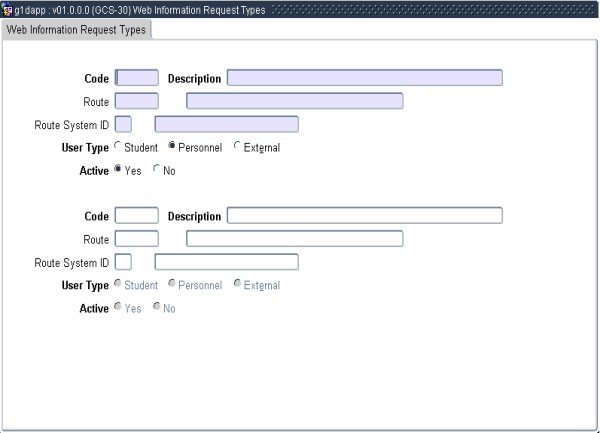Web Information Request Types {GCS-30}
Overview of Web Information Request Types
Web Information Requests may be used to
develop "web pages" deployed through the ITS iEnabler Systems which will
allow web end users to request different types of service from the
administrative staff of the institution.
To develop a Web Information Request, the following should be done:
- Enter a Routing Type and the Default Routing Request Information {GROU-1} of a Routing Type associated with the Web Information Request.
- Note that for Sequence 0
- The field "Notify" must be set to (B)atch
- There must not be any records in the default Message Instruction Lines
- Define the Web Information Request in this screen ({GCS-30}).
- Enter the Prompts that are to appear on the Web Information Request in the Web Information Request Data Model {GCS-31}.
The different "web
pages" will appear in the relevant iEnablers under the headings
"Request for Information". (Refer to Information Request {P000RI-1} for more detail)
After being completed and saved by the web end
user, the web page will create a Routing Request in the Routing System
{GMAIN-4}.
The prompts as well as the web end user's responses to the prompts will
be written to the Routing Email Instructions of sequence 0 of the
Routing Request (Refer to Default Routing Request
Information {GROU-1}). From there,
the system may be set up to:
- Generate and send Email messages to the relevant person(s) and / or
- Route the request to the relevant users for action or for approval and / or
- Allow end users of the ITS Back-office system to automatically
populate fields in input screens with the responses to prompts and
other values written to the Routing Email Instructions of sequence
0. (This may be used where the Request for
Information would result in data being recorded in the back-office it
assists the user in the back-office in the sense that the relevant data
is automatically populated into the relevant screen and all the user
has to do is to evaluate the values and save the record. Thus re-entry
of the data into the screen will not be necessary.)
The configuration of the system to populate input screens with responses to prompts.
Should the saved Information Request be used to create an new record or to update an existing record ?
Refer to the Action field in the Web Information Request Data Model {
GCS-31}
Note that the Routing Request Type
should be configured to contain at least one step that will notify
the relevant end user(s) that action should be taken for the
Information Request that has been entered. To populate the fields in the
input screen, the user should:
- Open the relevant input screen.
- Right-click on the canvas in the screen (i.e. anywhere in the screen, except in a field).
- Choose "Get Routing Request Info" from the pop-up menu that will appear.
- Enter the relevant Routing Request Number in response to the prompt that will appear and choose "Accept Number".
- Evaluate the fields populated: enter any possible other remaining fields and save the record.
- The system will then assign all remaining open steps in the
Routing Request to the user. The open steps will appear in the user's
work list, an outcome to finalise may be entered here. Note that
the Information Request will be available to populate the fields
in the screen until the open steps in the Routing Request is finalised.
Set-up where only a specified user should be able to populate an input screen automatically.
The software that will allow a user to
automatically populate an input screen will only allow the user to use
data from Routing Requests with at least one open (uncompleted)
sequence assigned to the specific user and at least one open sequence
marked as "Email" or "Batch".
- To assign a sequence to a specific user, refer to User / Routing Sequences in Maintain Default Request Information {GROU-1}.
- If all users with access to the input screen should be able to
use data from the Routing Request, ensure that there are open
sequences in the Routing Request marked as "Email" or "Batch".
Default values to be populated into the
relevant input screen along with values entered by the web end user may
be entered into the Routing Request Type. This is particularly
useful when some of the fields required for an
input screen should be defaulted instead of being required from the web
end user.
To do this, the system should be configured to insert data from the Email Instruction Lines of another Sequence
(for example sequence 1) into the Email Instruction Lines of Sequence
0.
- An example of how it is done is.
- Create prompts (Questions) for the default fields in the Web Information Request Data Model {GCS-31} and choose the value "S"uppress for the Compulsory for each of the "default" questions.
- Create a sequence 1 for the Routing Entry Type: set field Autocomplete to (Y)es.
- Indicate sequence 1 as the next sequence (to be started when the outcome of sequence 0 is "C"ontinue).
- Enter Email Instruction lines in sequence 1 for each prompt (question) and response (answer) that is suppressed.
- Use line numbers that would not already have
been used in sequence 0 by the system when the Routing Request was
created. (If the Email Instruction lines in sequence
0 already exist, the empty fields will be updated with the new
values, but populated fields will be left as is).
- Enter the prompt (question) in the Instructions field and the Line number (as in the Web Information Request Data Model {GCS-31}) in the Generic Number field.
- Enter the (default) response to the prompt in the
Instructions field, as well as the Generic Character
- Generic Date - or Generic Number field, depending on the
setting of the Type field in the Web Information Request Data Model { GCS-31}).
- Create a sequence 2 for the Routing Entry Type set
field Autocomplete to (Y)es; and indicate "gen.info_req.upd_seq0"
as a database procedure that should automatically execute when sequence
2 is created.
- Indicate sequence 2 as the sequence to be started when the outcome of sequence 1 is "A"utocomplete.
The procedure "gen.info_req.upd_seq0" may also write additional information from the
Organisational Contacts {GCS-10} to the Routing Email
Instructions for Sequence 0 of the Routing Request. This may be used by the
Routing System to route the application to different personnel members for
approval.
The Organisational Contacts
{GCS-10} allows the user to indicate different Communication Levels (e.g.
Departments or Faculties) and different Types (e.g. Department Heads, Department
Head Secretaries) and to link a Personnel Number as a Contact Person for each
Level and Type.
In this way, a list of Department Heads, or a list of their
Secretaries may be maintained
|
The instruction to write the additional information should be entered in the
Routing Email Instructions of the
Default Request
Information {GROU-1} in the sequence directly preceding the sequence calling the procedure in a line of its own;
$OE,Dxxx,nn$ or
$ON,Dxxx,nn$ or
$OU,Dxxx,nn$ or
$OE,Fxxx,nn$ or
$ON,Fxxx,nn$ or
$OU,Fxxx,nn$ or
where
- The first two characters are always $O
- The third character indicates whether a Personnel number (N), Email Address
(E) or ITS User Code (U) as in User Access Definitions
{USERS-5} will be written to the line
- The fourth character is always a comma (,)
- The fifth character indicates the Communication Level as in Organisational
Contacts {GCS-10} that will be used.
Note that only values (F)aculty and
(D)epartment are allowed
- The next set of characters (xxx) before the second comma is the
Communication Level Type in Organisational Contacts {GCS-10} that will be used.
- The set of characters after the second comma (nn) is the personnel number
that will be used. If this is entered as zero (0), the System will use the
personnel number of the person who applied for leave
- The last character should always be a $
The System will then insert
the following information in the line for sequence 0 of the Routing Request
- The Personnel Number, Email Address or ITS User Code (Depending on the third
character)
- of the person indicated as the contact person for the
- Primary Department or Faculty (Depending on the fifth character)
- of the person indicated with the characters after the second comma
- for the Organisational Contact Type indicated by the set of characters
before the second comma.
Fields in the
option:
Block 1: Web Information Request Types
Example(s):
Processing
Rules |
|
| |
No special processing rules. |
See Also:
History of Changes
| Date |
System Version |
By Whom |
Job |
Description |
| 22-Sep-2006 |
v01.0.0.0 |
Charlene van der Schyff |
t134161 |
New manual. |
| 01-Oct-2007 |
v01.0.0.0 |
Frans Pelser |
T143444 |
Automatically populate specified fields in input screens |
| 07-Mar-2007 |
vj01.0.0.0 |
Vaughn Dumas |
T134161 |
System owner proof read |
| 09-Sep-2008 |
v01.0.0.0 |
Charlene van der Schyff |
t152060 |
Edit language obtained from proof read language Juliet Gillies. |
| 05-Oct-2010 |
v01.0.0.1 |
Frans Pelser |
f169865 |
Add Routing set-up instructions |