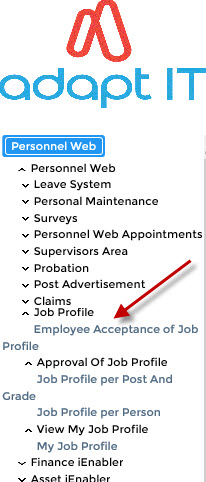 |
Example:
|
| Processing Rules |
|
|---|---|
| 1 | Start Approval Process {PPJO-3} creates the Routing Number by activating Routing Type 'PPJE' for the employees Job Profile. |
| 2 | The Routing Number is inserted into the Approval Details panel of menu option Job Profile per Person {PPJO-3}. |
| 3 | No updates to the Job Profile {PPJO-3} will be permitted after the routing number has been inserted. |
| 4 | On final completion of the Routing Request - if approved, the final Approval Date is inserted into the Record {PPJO-3} - if Rejected the Routing Number previously inserted is deleted in order for changes to be made and sent through again for Acceptance / Approval. |
| Data displayed for logged in user: | |
| Routing Number | Displays the Routing Number of the Job Profile for which the employee must action |
| Post Code | Post Code that the employee is appointed into. |
| Post Description | Description of Post for the Post Code selected. |
| Active From Date | Active from date of the Job Profile. |
| Active To Date | The last date on which the Job Profile active. |
| Action |
|
|
Example:
|
|
| Date | System Version | By Whom | Job | Description |
|---|---|---|---|---|
| 16-Oct-2019 |
v04.1.0.0 | Philip Patrick |
t234288 | New User Manual |