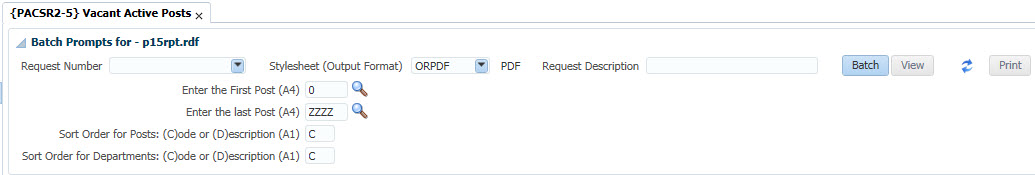 |
This is a report that indicates all vacant active posts.
When the user is not linked to any Department on {PAMT-1} Maintain User Restrictions, they can see all posts for all departments.
When the user is restricted to certain departments via the user restriction code PDEP on {PAMT-1}, they will only be able to view that specific department’s posts.
| User Selection | Prompt Text * an item between square brackets [ ] is the default answer |
Type & Length |
Comments |
|---|---|---|---|
| Enter the First Post | A4 | ||
| Enter the Last Post. | A4 | ||
| Sort order for posts: (C)ode or (D)escription. | A1 | ||
| Sort Order for Departments: (C)ode or (D)escription. | A1 |
| Sort Order | Per | Comments |
|---|---|---|
| As per selected sort order. |
| System Select | |
|---|---|
| All active posts with no incumbents on date of report. Secondary posts from {PMAIN-24} are included. |
|
| Processing Rules |
|
|---|---|
| No special processing rules. |
| Date | System Version | By Whom | Job | Description |
|---|---|---|---|---|
| 17-May-2008 | v01.0.0.0 | Amanda Nell | t145486 | New manual format. |
| 25-Nov-2008 | v01.0.0.0 | Charlene van der Schyff | t151940 | Edit language obtained from proof read language Juliet Gillies. |
| 07-Sep-2020 | v04.1.0.0 | Kerrylee Naidoo | t245818 | Edit manual for user restrictions |