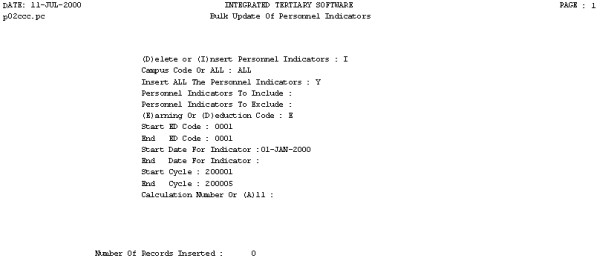 |
This option allows the bulk deletion or insertion of Personnel Indicators in option {PBOP-22}.
| User Selection | Prompt Text * an item between square brackets [ ] is the default answer |
Type & Length |
Comments |
|---|---|---|---|
| (D)elete or (I)nsert Personnel Indicators [I]. | A1 | ||
| Insert ALL the Personnel Indicators (Y/N) [N]. Delete ALL the Personnel Indicators. |
A1 | If Yes then: Supply first indicator. |
|
| (E)arning or (D)eduction Code. | A1 | ||
| Start Earning / Deduction Code. | A4 | ||
| End Earning / Deduction Code. | A4 | ||
| Supply Start Date for Indicator. | DD-MON-YYYY | ||
| Supply End Date for Indicator or <ENTER> for no Date. | DD-MON-YYYY | ||
| Supply Start Cycle. | YYYYMM | ||
| Supply End Cycle. | YYYYMM | ||
| Calculation Number or (A)ll. | A4 | ||
| Insert / Delete For Campus Code or ALL. | N2 |
| Sort Order | Per | Comments |
|---|---|---|
| System Select | |
|---|---|
| No special system selection. |
|
| Processing Rules |
|
|---|---|
|
Get all the Personnel who qualify to insert indicators for according to the next rules: 1. Person must be in service {PBOP-2} between the Start and End Cycle. |
| Date | System Version | By Whom | Job | Description |
|---|---|---|---|---|
| 21-Apr-2008 | v01.0.0.0 | Amanda Nell | t145486 | New manual format. |
| 18-Nov-2008 | v01.0.0.0 | Charlene van der Schyff | t151940 | Edit language obtained from proof read language Juliet Gillies. |
| 24-Jun-2013 | v03.0.0.0 | Donald Lamola | t191805 | Add Processing Rules. |