This option is used to maintain the Senior of a Personnel Member {PBOP-1} (page3) and / or the Direct Supervisor of a Personnel Member's Secondary Contract {PAOP-2} (page2).
Seniors and / or Direct Supervisors can be maintained in bulk or individually and this option would typically be used when a person resigns and a new person takes over their responsibilities. In this case, a bulk update may be done to update the existing records on Personnel Biographical Details {PBOP-1} from the old Senior to the new Senior and / or Secondary Appointment Details {PAOP-2} from the old Direct Supervisor to the new Direct Supervisor.
Please Note: Only records on {PBOP-1} (page3) for Seniors and {PAOP-2} (page2) for Direct Supervisors are updated. All other records (i.e routing request sequence numbers where either the Senior or Direct Supervisors has been used) remains unchanged.
Maintain Personnel Seniors
A Personnel Member must be in service to be linked as a senior.
In order for a person to appear on the Senior LOV that is used in Block 1 and 2, the person must be in service for that period.
The Senior may use the iEnabler Leave System to approve or reject leave depending on how the routing has been defined.
Fields in the option:Processing Rules for this Block
The Old Senior number and New Senior number must be advised in this block, both fields are mandatory.
| Field | Type & Length |
Description |
|---|---|---|
| Old Senior | N9 | Old Senior Personnel number. |
| Name | A30 | This field displays the Title, Initials and Surname of the Old Senior. |
| Dept | A4 | This field displays the Primary Department Code defined for the Post Number that the Old Senior is appointed to |
| New Senior | N9 | New Senior Personnel number. |
| Name | A30 | This field displays the Title, Initials and Surname of the New Senior. |
| Dept | A4 | This field displays the Primary Department Code defined for the Post Number that the New Senior is sppointed to. |
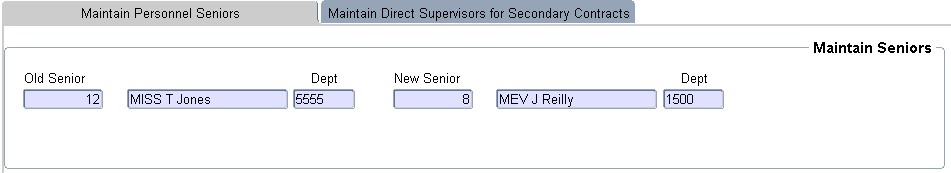
Processing Rules for this Block.
All records are displayed where the Old Senior Number enterd on Block 1 is defined as a Personnel Member's Senior {PBOP-1} (page3).
The Senior's number is defaulted from the New Senior Number enterd on Block 1; this is an updatable field and may be changed where applicable . Once the changes are saved , records on {PBOP-1} as displayed will be updated.
| Field | Type & Length |
Description |
|---|---|---|
| Person | N7 | This field displays the Personnel Number of the person where the Old Senior Number has been defined as the Senior. |
| Description | A30 | This field displays the Title, Intials and Surname of the person that reports to the Old Senior. |
| Dept | A4 | This field displays the Primary Department Code of the Post Number that the person is appointed to. |
| Senior | N7 | This field displays the New Senior Member as defined in Block 1. It is an updateable field and may be changed where applicable. |
| Name | A30 | This field displays the Title, Initials and Surname of the New Senior. |
| Dept | A4 | This field displays the Primary Department Code defined for the Post Number that the New Senior is appointed to . |
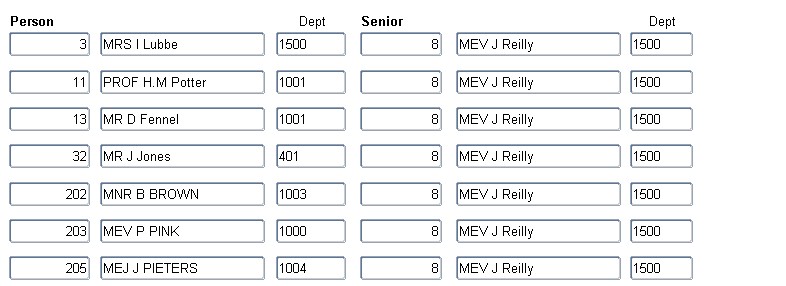
| Processing Rules |
|
|---|---|
| Validation on the seniors service record to identlify whether the employee is in service to be linked as a senior. Please ensure that the correct Senior is chose before < COMMITT>ing changes. |
| Field | Type & Length |
Description |
|---|---|---|
| Old Senior | N9 | Old Direct Supervisor's Personnel number. |
| Name | A30 | This field displays the Title, Initials and Surname of the Old Direct Supervisor. |
| Dept | A4 | This field displays the Primary Department Code defined for the Post Number that the Old Direct Supervisor is appointed to . |
| New Senior | N9 | New Direct Supervisor's Personnel number. |
| Name | A30 | This field displays the Title, Initials and Surname of the New Direct Supervisor. |
| Dept | A4 | This field displays the Primary Department Code defined for the Post Number that the New Direct Supervisor is appointed to. |
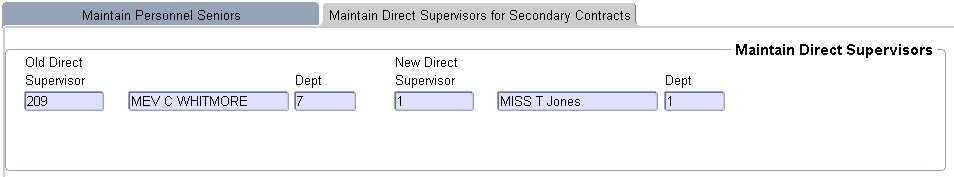
| Field | Type & Length |
Description |
|---|---|---|
| Person | N7 | This field displays the Personnel Number of the person where the Old Direct Supervisor's Number has been defined as the Direct Supervisor. |
| Name & Intials | A30 | This field displays the Title, Intials and Surname of the person for whom the Old Direct Supervisor was defined. |
| Secondary Post | A8 | This Post Number of the Secondary Contract Appointment. |
| Contract Seq | N4 | The Secondary Contract Appointment Sequence Number. |
| Start Date | DD-MON-YYYY | The Start Date of the Secondary Contract Appointment. |
| Secondary Contract Primary Dept | A4 | This field display the Primary Department Code of the Secondary Contract Post Number. |
| Direct Supervisor | N7 | This field display the New Direct Supervisor Number as defined in Block 1. It is an updateable field and may be changed where applicable. |
| Supervisor Name | A30 | This field displays the Title, Initials and Surname of the New Direct Supervisor. |
| New Direct Supervisor Dept | A4 | This field displays the Primary Department Code defined for the Post Number that the New Supervisor is appointed to. |
Example
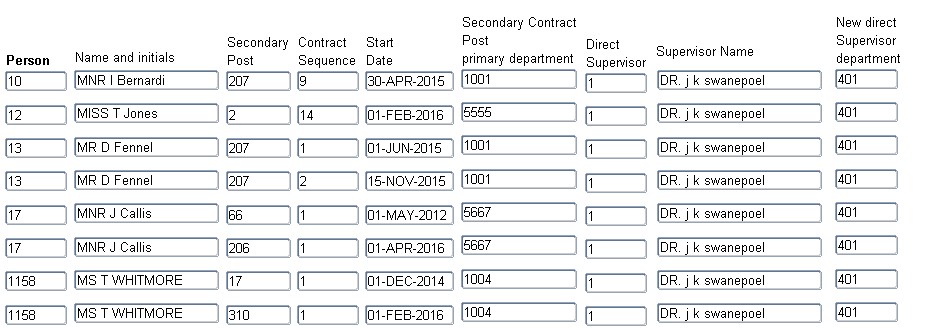
| Processing Rules |
|
|---|---|
| Date | System Version | By Whom | Job | Description |
|---|---|---|---|---|
| 09-Jan-2008 | v01.0.0.0 | Allie de Nysschen | t142358 | New development. |
| 11-Nov-2008 | v01.0.0.0 | Charlene van der Schyff | t151940 | Edit language obtained from proof read language Juliet Gillies. |
| 20-May-2016 | v03.0.0.0 | Mmasadi Matseke | t214310 | Add new page and images. |
| 19-Nov-2019 | v04.1.0.0 | Kerrylee Naidoo | t240055 | Add new validation enhancement |