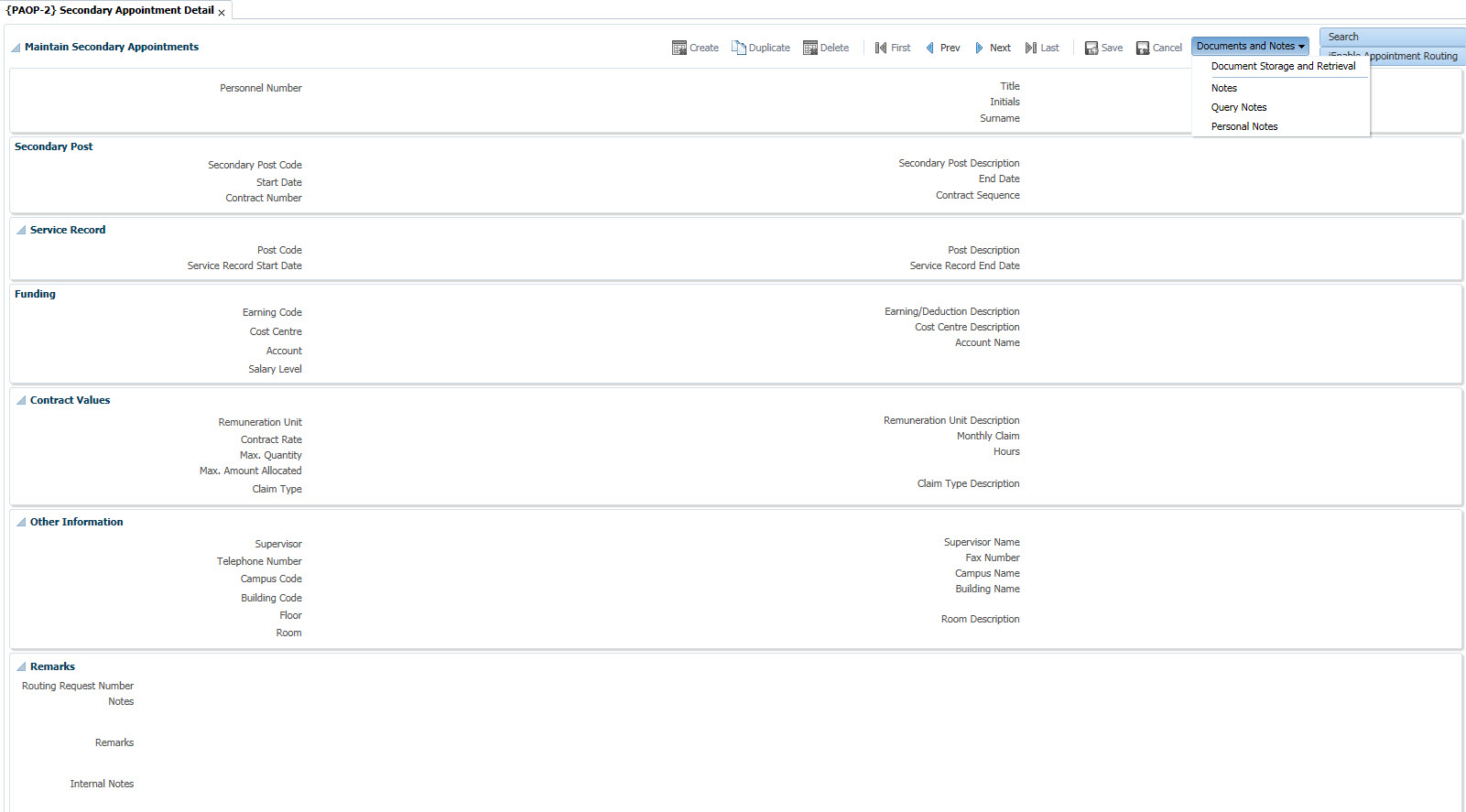 |
The Service Record {PBOP-2} allows for record-keeping of an employee's primary post, but does not keep record of secondary (additional) appointment contracts against other posts, e.g. an administrative employee who also teaches part-time at night. Such work is typically done on a contract basis, with a maximum amount of compensation available for a fixed period of time, paid against claims submitted by the employees.
In this option secondary appointments are made and maintained, as follows:
| Field | Type & Length |
Description |
|---|---|---|
| Person | N9 | The Personnel Number |
| Secondary Post | A4 | The Post {PACS-4} used for the
Secondary Appointment Contract.
|
| Start Date | DD-MON-YYYY | The date on which the Secondary Appointment Contract Starts
|
| End Date | DD-MON-YYYY | The End Date of the Secondary Appointment Contract.
|
| Contract Number | A15 | An optional contract number to identify the contract may be
entered here. |
| Contract Sequence | N3 | This field is populated by the system but may be queried
by the
user.
|
| Earning Code | A4 | Enter the Earning Code {FPRG-6}
that will be used when Claims {FPRIC-1} are
created for the person. |
| Cost Centre |
A4 |
Cost Centre that will be used for Salary
Claims {FPRIC-1} against this contract.
Refer to General Ledger Allocations {FCSO-6}.
|
| Account | A8 | Account Code that will be used for Salary
Claims {FPRIC-1} against this contract.
Refer to General Ledger Allocations {FCSO-6}.
|
| Salary Level | N2 | The Salary Level (or Sequence) at which the Earnings will be
Processed when the Salary for the Person is calculated. |
| Remuneration Unit | A2 | The Remuneration Unit {PACS2-6} on
which the Rate is based.
|
| Contract Rate | N10, 2 | This field is optional and is used
for Contracts where a Number of Units are claimed and the Claim Amount
is calculated by multiplying the Number of Units Claimed with the
Contract Rate.
|
| Max. Amount Allocated | N12, 2 | This mandatory field contains the maximum funding allocated to this contract. This field can be updated. |
| Monthly Claim | N10, 2 | If the person is to be paid a fixed
amount per month, it may be entered here and in this case it is not
necessary to enter the claim as the program "Generate Fixed Claims {FPRIC-2}" may be used to
automatically generate the claims.
|
| Max. Quantity | N8, 2 | The Maximum Total Number of Remuneration Units that may be
claimed
|
| Hours | N5 | This field represents the total number of hours to be worked
for this contract. |
| Claim Type | A4 | Select a Claim Type from the LOV's Provided set up in {PACS2-14} |
| Direct Supervisor | N9 | The Personnel Number of the Personnel Member's Direct
Supervisor for this Secondary Appointment Contract.
|
| Telephone number | A15 | Enter applicable telephone number. |
| Campus Code | N2 | Campus Code {SPCS-1}.
|
| Building Code | N4 | Defined in Building Codes {SPCS-4}.
|
| Floor Number | N2 | Defined in the Space Inventory {SPOPS-1).
|
| Room Number | A7 | Defined in Space Inventory {SPOPS-1}.
|
| Fax number | A15 | Enter applicable Fax number. |
| Routing Request Number |
N10 |
The number of the Routing Request {GROU-2} used by the iEnabler
Appointments {P00003-4} to create this Secondary Appointment Contract displays here.
|
| Notes | A160 | Any notes or comments pertaining to this contract may be
entered here. |
| Remarks |
A2000 |
The field is not updateable
after the Secondary Appointment was created and for iEnabler
Appointments {P00003-4}, information related to the appointment process
will display. |
| Internal Notes |
A4000 |
The field is populated from the Internal Notes in the iEnabler Appointments {P00003-4} |
|
| Processing Rules |
|
|---|---|
| 1 | The program will allow multiple Secondary Appointment Contracts for the same Personnel Member against the same Secondary Post where the contract period (Indicated by Start- and End Date) overlap, provided that the Earning Code or the Salary Level is not the same. |
| 2 | The program will validate that the Personnel Member has a Service Records {PBOP-2} that is active for the duration of the Secondary Appointment Contract. |
| 3 | When an End Date is inserted for a Secondary Appointment Contract, all future Claims {FPRIC-1} for this contract will automatically be canceled. |
| 4 | Secondary Appointment Contracts for which no Claims {FPRIC-1} exists may be deleted. |
| 5 |
The creation of a new secondary appointment contract for
a personnel member will be blocked if a Personnel Indicator {PBOP-22} for the person exists where.
|
| Date | System Version | By Whom | Job | Description |
|---|---|---|---|---|
| 16-Jan-2007 | v01.0.0.0 | Charlene van der Schyff | t135474 | New manual format. |
| 30-May-2007 | v01.0.0.0 | Frans Pelser | t117451 | New field for Hours |
| 26-Sep-2008 | v01.0.0.1 | Frans Pelser | T151619 | Functionality to block the creation of new secondary appointments for certain personnel indicators |
| 18-Nov-2008 | v01.0.0.1 | Charlene van der Schyff | t151940 | Edit language obtained from proof read language Juliet Gillies. |
| 26-Jul-2012 | v03.0.0.0 | Frans Pelser | t178590 | New Rules |
| 28-Jul-2015 |
v04.0.0.0 |
Frans Pelser |
t206463 |
Modify for Integrator 4 |
| 03-Feb-2016 |
v04.0.0.0 |
Frans Pelser |
T204186 |
Update with Integrator 3 changes up to V03.0.0.3 (198356) |
| 04-Aug-2016 |
v04.0.0.0 |
Frans Pelser |
T214494 |
Update with Integrator 3 changes up to V03.0.0.4 (214310) by adding Internal Notes |
| 18-mar-2020 | v04.1.0.0 | Kerry-lee Naidoo | t239303 | Enhancement to Secondary Appointment Claims |
| 17-Jul-2020 | v04.1.0.1 | Kerry-lee Naidoo | t244203 | Enhance functionality to allow document storage |