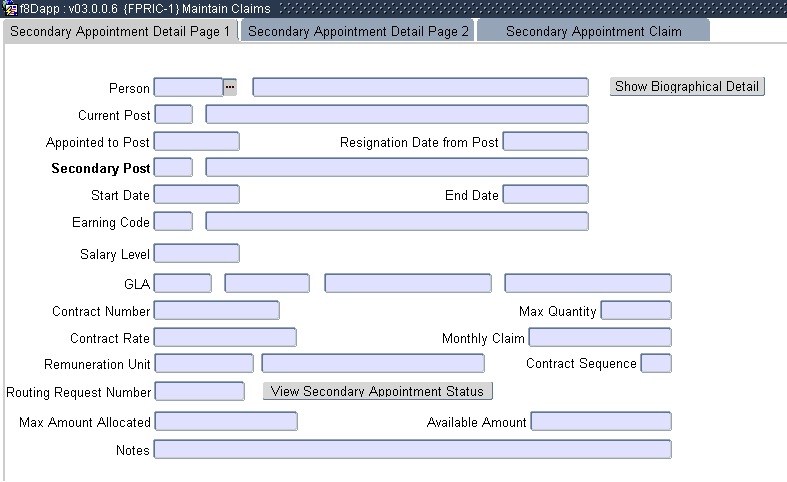 |
This two-Block option is used for the recording of approved claims, and can also be used to record claims for employees who fill only one post and are paid by claim on a regular basis. The monitoring of expenditure against contracts is also done here.
The user can query a
personnel number,
a secondary postcode or a contract number.
<LIST> is
available on personnel number. The system now displays
| Field | Type & Length |
Description |
|---|---|---|
| Person | N9 | Enter a personnel number to query with. |
| Show Biographical Detail | Button | Press the button to see the personnel member's biographical detail. |
| Secondary Post | A4 | Enter a secondary post code to query with. |
| Contract Number | A15 | Enter a contract number to query with. |
|
This block is used to
enter monthly
claims. The person’s name is displayed at the top
of the
screen, as well as the calculation number, pay frequency, current pay
cycle, contract number, appointment type and pay
point. An
automatic query is done in this Block to show existing transactions.
The system will allow the entry of current or future claims, or changes
to existing records, only under the following conditions:
All inserts/changes and
deletes in this screen are audited, and may be printed via option {FPRNR1-27}.
The personnel number, secondary post code and contract sequence number
default from Block 1, and the following information is required to
register a claim:
| Field | Type & Length |
Description |
|---|---|---|
| Cycle Year | YYYY | Enter the year of the pay cycle when the claim must be processed in this mandatory field. |
| Cycle Month | MM | Enter the month of the pay cycle in this mandatory
field. Regarding Monthly paid personnel (The person is linked to an appointment type where the pay frequency is Monthly), (YYYYMM) actually refers to the actual calendar month for example March 2006 would be 200603. Regarding Weekly paid personnel (The person is linked to an appointment type where the pay frequency is Weekly), (YYYYMM) actually refers to the actual Cycle in the Tax year, this may vary from country to country. In the RSA 200601 refers to the 1st week in tax year 2006 which is actually the first week in March 2005 as the tax year starts in March. This option is used to capture claims for weekly as well as monthly paid personnel. |
| Salary Level | N2 | The system suggests “41” or the level of the E/D Code for this contract, which is fine if only one claim is to be processed for this employee in this pay cycle for this contract. If more than one such claim is to be processed, subsequent claims must lie at higher pay levels. The system will not allow a salary level higher than “49”. |
| Amount | N15.2 | This field is used when calculation method “3” is used to advise an amount. The fixed monthly claim from Block 1 will default but may be changed. When an amount is entered, the system checks that the contract maximum is not exceeded, and will not allow such an entry. When an amount is entered, the system will not allow an entry in the Quantity field below. |
| Quantity | N7.2 | This field is used when calculation method “8” is used to calculate an amount. Enter the hours, weeks, number of papers, etc., which are claimed for. The same check as in the Amount field above is done against the contract maximum, and in addition against the maximum quantity. When a quantity is entered, the system will not allow an entry in the Amount field above. |
| Copy Date | DD-MON-YYYY | This field is only displayed, and will contain the date on which this transaction has been copied to Payroll. |
| Cancel Claim | A1 | A (Y)es in this field will cancel a claim that has already been copied. Such cancelled claims will be disregarded whenever the expenditure against the contract is calculated. Care must be taken when this field is updated, as it cannot subsequently be changed. |
| Notes | A500 | Thia ia a new note field that can be captured by the approver and it can be edited here as well. |
| All inserts/changes and deletes in this screen are audited, and may be printed via option {FPRNR1-27}. | ||
|
| Processing Rules |
|
|---|---|
| No special processing rules |
| Date | System Version | By Whom | Job | Description |
|---|---|---|---|---|
| 23-Jan-2007 | v01.0.0.0 | Anelia Terblanche | t134083 | New manual format. |
| 10 Dec 2021 | v04.1.0.1 | Allie de Nysschen | t252864 | Add a new notes field. |