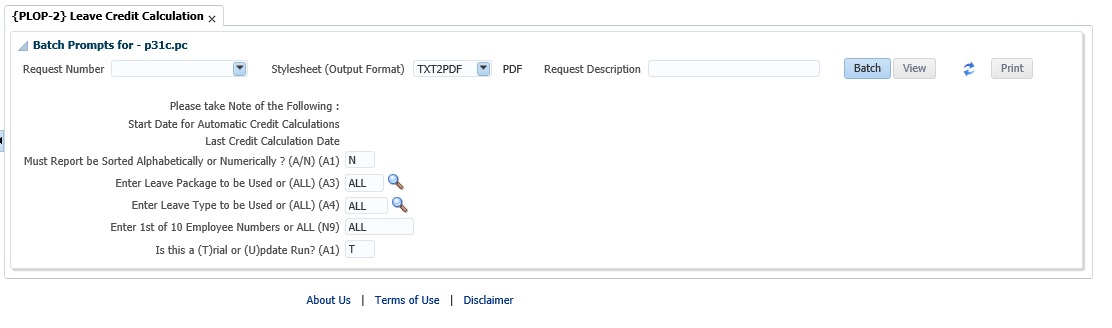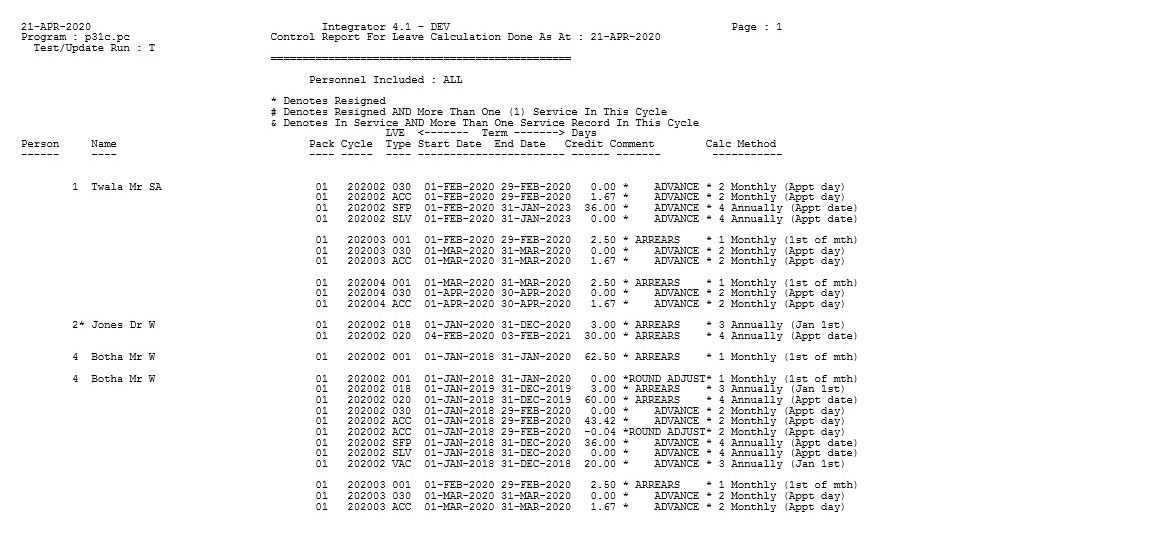| Processing Rules |
|
| 1 |
A list of personnel
members will be generated for every person with
a Service Record {PBOP-2}
that contains a valid leave package and where the Start Date
for credit calculation is on or after the Start Date of the Service
Record and before the End Date of the Service Record (or where the
Service Record does not have an End Date) or where leave is calculated
in arrears and the personnel member is no longer in service. |
| 2 |
Leave Structure breaks for a single person with
multiple Service Records are determined by a change in Leave
Package or breaks between Service Records of more
than 1 day. |
| 3 |
For each person, all the Leave
Types linked to the Leave Package in the Service Record are
used. |
| 4 |
The previous leave
calculation date for each person / leave
type is determined from the highest of the "Start
Date for Credit Calculation" as in the User Selection Parameters,
and the last (highest) End Date of a Leave Record {PLOP-1} of the particular leave
type for the person where the Remark starts with the word “*
CREATION”, “* LEAVE”, “*
BALANCE” or “BALANCE”. |
| 5 |
For each person / leave type,
the information in the Leave Package Structure {PLCS-3} is used to
calculate the number of leave days to be credited. |
| 6 |
Note that,
although the program may
pro-rate leave for new appointments and resignations, it was
not developed to pro-rated leave in the case where the leave
package for an employee changes in the middle of a month.
If a personnel member is promoted in the middle of a month (or, the a
new service record with a different leave package with a start date
other than the first of the month is created), leave balances should be
verified and corrected manually if required. |
| Calculation
Methods |
|
| 1 - Monthly
(1st of month) |
- If no leave credit calculation records exist for the
person being
processed and the person’s appointment
day is not the first of the month:
- If the field "Leave
Entitlement for Incomplete Service Period" in the Leave Package
Structure {PLCS-3} is set to “N” – No Leave Entitlement:
- Leave will only be calculated from the next
month onwards, for both leave in arrears (Field "Term" in the
Leave Package Structure {PLCS-3} has a positive value) and in advance
("Term" has a negative value).
- If the field "Leave
Entitlement for Incomplete Service Period" is set to “Y” – Pro-rate
Leave Entitlement:
- For leave in advance, leave will
be pro-rated for the last part of the first month, in the first month
and then
credited for full months thereafter.
- For leave in arrears, leave will be
pro-rated for the last part of the first month, but only in the next
month, and then
credited for full months thereafter.
- If the field
"Leave Entitlement for Incomplete Service Period” is set to “F” –
Full Leave Entitlement):
- For leave in advance, the
full leave allocation will be credited in the first month and thereafter
for subsequent months.
- For leave in arrears, the
full leave allocation will be credited for the first month in the
following month and thereafter for subsequent months.
2. If no leave credit calculation records exist for the
person being
processed and the person’s appointment
day is the first of the month.
- If the field "Pro-Rated" is set to “N” – No Leave Entitlement:
- For leave in arrears, leave will be credited monthly in arrears from appointment date.
- For
leave in advance, leave will be credited monthly in advance from appointment date.
- If the field
"Pro-Rated" is set to “Y” – Pro-rate Leave Entitlement:
- For leave in advance, leave will be calculated in
the first month.
- For leave in arrears, leave for first month will
be
calculated in the next month only.
- If the field
"Leave Entitlement for Incomplete Service Period” is set to “F” –
Full Leave Entitlement):
- For leave in advance, the
full leave allocation will be credited in the first month and thereafter
for subsequent months.
- For leave in arrears, the
full leave allocation will be credited for the first month in the
following month and thereafter for subsequent months.
3. If history leave credit calculation records already
exist, leave
will be calculated from the latest leave record’s end date
forward.
|
| 2 - Monthly
(Appointment Day) |
- If no leave credit calculation records exist for the
person being processed,
calculate leave as from the person’s appointment date.
- If past leave credit calculation records
exist, leave will be
calculated from latest leave record’s end date onwards.
- Pro-rating is not applicable to this calculation
method.
- Leave will be calculated from the person’s
appointment day per month.
- For Leave in arrears (Field "Term" in the
Leave Package Structure {PLCS-3}
has a positive value), the current month’s leave
will
only be calculated in the next month.
- For Leave in advance ("Term" has
a negative value), the current month’s
leave will be
calculated in the current month.
|
| 3 - Yearly
(January 1st) |
- If no leave credit calculation records exist for the
person being processed,
calculate leave as from the person’s appointment date.
- If past leave credit calculation records exist, leave
will be
calculated from latest leave record’s end date onwards.
- If the field "Leave Entitlement for Incomplete Service Periods” is “Y’’ – Pro-rate Leave Entitlement and Cycle Start Date in the Leave Package Structure {PLCS-3} has a
value, leave will be pro-rated from the Cycle Start Date
onwards, even in the first
year of appointment.
- If the field "Leave Entitlement for
Incomplete Service Periods” in the
Leave Package Structure {PLCS-3} is set to “N” – No Leave Entitlement,
leave will be calculated in the second year of appointment for
personnel appointed after 1 January of the year.
5.
If the field
"Leave Entitlement for Incomplete Service Periods” is “F’’
– Full Leave Entitlement and Cycle Start Date in the Leave
Package Structure
{PLCS-3} has a value, the full leave allocation will be calculated from
the Cycle Start Date onwards, even in the
first year of appointment
6. For leave in arrears (Field "Term" in the
Leave Package Structure {PLCS-3}
has a positive value), the value for a year will only
be
calculated the following year, i.e. leave for 2009 will only
be
calculated in 2010.
7. For leave in advance (Field "Term" has a
negative value),
the value for the current year will be calculated in the
current year, i.e.
leave for 2009 will be calculated in 2009.
|
| 4 - Yearly
(Appointment Day) |
- If leave is calculated in advance, leave will be
calculated in first year of appointment as well.
- If leave is calculated in arrears, leave for the
first year will only be calculated in second year of
appointment.
- No pro-rate indicator functionality exists here.
|
| 5 - Calc Leave
for Hourly Paid Personnel |
- The calculation will only be done if the new
validation "HL - Hourly Paid Personnel Leave Credits" in the Validation
Control {GOPS-22} is set
to (Y)es.
- Only personnel with a Secondary Appointment {PAOP-2}, where the Appointment
Type {PACS-1} that is
linked to the Service Record {PBOP-2}
has (T)emporary in the Equity Status - field will be included
for leave calculations.
- Leave will be calculated in arrears, using
salary claims that were included in salary calculations (i.e. has a
record in the salary transactions file) for all payroll cycles
since the
previous leave credit calculation.
- Only payroll cycles before the current cycle as
indicated by the C-Record in the Run Cycle Control File {FPRM-2} will be included.
- Only claims generated using Copy Claims to the
Payroll System {FPRIC-3}
or
{FPRCPC-3} will be included.
- Calculate the total amount paid out for claims to be
included
in the calculation for the leave credit. The system will add one month
to the last leave calculation date and use the year and month to create
a new cycle (YYYYMM) and select all transactions in the salary
transaction file where the payroll cycle of the transactions is
greater than equal to the new cycle and the reference field
contains a
description or part of the description "A / CLAIM".
- Once the transactions are selected, the first four
characters
of the
reference field represent the post on the secondary contract and this
information is used to select the correct secondary contract
and the Maximum Amount Allocated and Hours.
- An
"Hourly Rate" will be calculated
by dividing the Maximum Amount Allocated by the Hours
on the
specific secondary appointment for which a claim exists. See the
Secondary Appointment {PAOP-2} for more detail.
- The Hours Worked will be calculated by adding all
the claims selected above and dividing
the total amount claimed by the Hourly Rate calculated above.
- To calculate the leave credit, the Hours
Worked and the new fields on the Leave Package Structure {PLCS-3} will be used as follows:
- The Hours worked per leave type Determines how
many hours a person should work to be entitled to the number of hours
credited per Leave Type.
- The Number of Hours to be Credited is calculated as
follows:
- Divide the Hours worked (calculated above) by the
hours
worked per leave type and multiply the result with the Hours
Credit
per leave type.
Formula: Number of hours to be Credited = Hours
worked / hours worked per leave type * Hours Credit per Leave type.
- To calculate the Actual Leave credit, the Number
of Hours to be credited is converted to
days using Number of Hours per Leave Type per Day. Formula:
Actual Leave credit = Number of Hours to be Credited / Number of hours
per leave type per day.
|