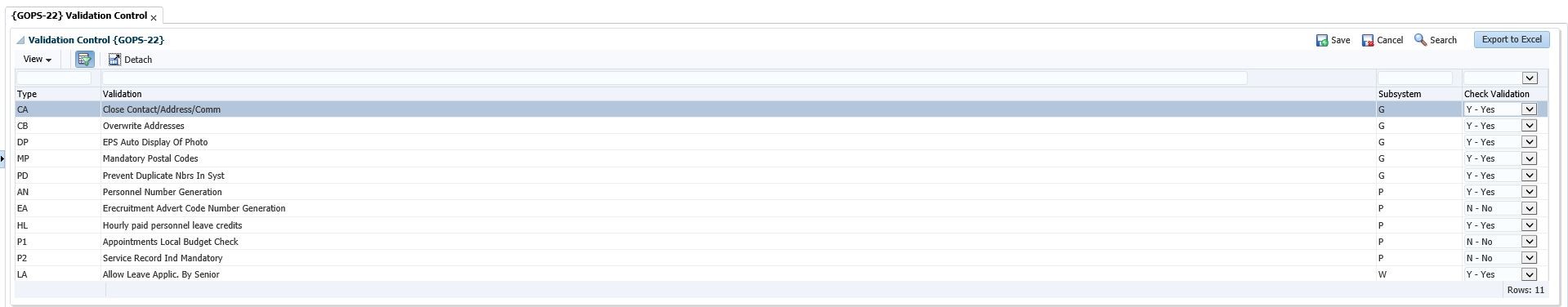 |
This option may be used for, example: to make a specific field such as the postal code, mandatory on {SREGB-1} or to prevent duplicate user numbers being created in the ITS system.
ITS declares some fields as
mandatory fields,
e.g. postal code, when an address is entered. The institution
may then
decide not to make this field mandatory and can then change
the “check” field from (Y)es to (N)o. The
available fields are hard
coded and the user cannot add fields on his / her own initiative. The
validations are:
| Code | Description | Information and Rules |
| PD | Prevent duplicate numbers on
the System |
Validation type PD is permanently switched on, (Users cannot switch it off). |
| MP | Mandatory Postal Code | If
the validation is set to ‘Y’, the field
‘Postal Code’ will be
mandatory on the biographical detail applications {SREGB-1}, {SREGB-4}, {PBOP-1} |
| CA | Close Contact/Address/Communication | If
the validation is set to ‘Y’, the user may close
Contact Detail.
This validation is used in conjunction with the setup of: individual Contact / Address / Communication detail on {GCS-24}, which is described in this manual. This validation is used in conjunction with {GCS-24}/{SREGB-1}/{SREGB-4}: and if this is ‘Y’es, and the specific address type in {GCS-24} is allowed to be closed, the user may close an address type, without having to create a new one, provided the address is not on contact sequence ‘0’. These fields will display, as defined by ITS, and may not be updated. |
| AN | Automatic number generation
for personnel system |
If
the validation is set to ‘Y’, the ITS system will allocate new personnel numbers automatically for new engagements. The system will add 1 to the last number used: this number may be viewed or updated on {PRMT-3}. |
| EA | Automatic number generation for e-Recruitment advert generation code | If
the validation is set to ‘Y’, the ITS system will allocate
new Advert design codes automatically for new eRecruitment post
adverts. The system will add 1 to the last number used: this number may be viewed or updated on {PRMT-3}. |
| LA | Allow leave application by senior | If
the validation is set to ‘Y’, the senior may apply for leave on behalf of his or her subordinates, on the iEnabler via the leave calendar using his / her own pin and password. |
| CB | Overwrite addresses | If
the validation is set to ‘Y’, the existing address is
updated or changed: If the validation is set to ‘N', the ITS
system will create a new record (address) and insert an end date in the existing or current address record. |
| HL | Hourly paid personnel leave credit | If
the validation is set to ‘Y’, the leave system may generate
leave credit transactions for temporary/ hourly paid personnel for whom claims were already paid via the salary system for secondary contracts, if the leave type it is set up on {PLCS-3}, to generate a leave credit. The actual leave credit is created when menu option {PLOP-2} is run. |
| DP | EPS Auto Display of Photo. | If the validation is set to 'N', the student's
photo will not display automatically. This enhances the execution of
the program. A button 'View Photo' is displayed in the Entry Point programs (EP) to enable the viewing of a photo. The menu options affected are: {SMAIN-27}, {SNAPP-10}, {SNAPP-11}, {SREG-9} and {SREG-10}. |
| Field | Type & Length |
Description |
|---|---|---|
| Type | A3 | The validation code. |
| Validation | A30 | The description is displayed on querying the Type. |
| Subsystem | A2 | The sub-system for which this type is valid. |
| Check Validation | A1 | This is the only field that may be updated. The check on this field will default to (Y)es. The institution can then change the field to (N)o. If the validation is set to ‘N’, no check will be done. |
|
| Processing Rules |
|
|---|---|
| No special processing rules. |
| Date | System Version | By Whom | Job | Description |
|---|---|---|---|---|
| 24-Mar-2007 | v01.0.0.0 | Amanda Nell | t134160 | New manual format. |
| 30-May-2007 | v01.0.0.0 | Allie | t138771 | Enhancements |
| 11-Mar-2008 | v01.0.0.0 | Vaughn Dumas | t134160 | System owner proof read. |
| 12-Sep-2008 | v01.0.0.0 | Charlene van der Schyff | t152060 | Edit language obtained from proof read language Juliet Gillies. |
| 24-Oct-2008 | v01.0.0.0 | Charlene van der Schyff | t151378 | Removed original PD "If the validation is set to ‘Y’, the user will not be allowed to create a Person, Student and Other with the same number as anyone else. This is used at institutions where the external access systems do not make provision for person type." And replaced the new process. |
| 04-Feb-2011 | v01.0.0.1 | Hermien Hartman | f171173 | Added code 'DP'. |
| 22-Feb-2016 |
v04.0.0.0 |
Lesego Mokoena |
T197199 |
Spelling and gramma have been checked. image has been updated. changed block to panel box |
| 27- Apri-2022 | v04.1.0.0 | Allie de Nysschen | t254658 | eRecruitment enhancements. |