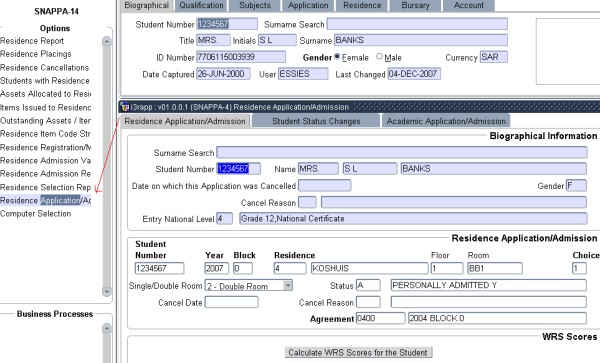 |
This option is the Entry Point (EP) for student
residence registration. For the general functionality and set-up of an EP,
please see the manual {OM_EP}
The aim of an EP is to empower the user to work with an entity (in this case the student residence registration) using only one menu option. This will give a 360 degree view of the student residence registration as several other options showing data pertaining to the student can be opened and the data queried. If no data exist for the student, the called option will be in insert mode, the student number entered into the student number field (if such a field exist in the called form) and the user can continue entering data.
Users will only see the options linked to the EP to which they have access as defined in {USERS-2} and {USERS-3}.
In order to speed up execution of the option, the photo display in the Biographical block can be changed to display a button only, by setting the validation control Type "DP - EPS Auto Display of Photo" = No, in {GOPS-22}. The button <View Photo>, can then be used to display a photo per record.
|
| Processing Rules |
|
|---|---|
| No special processing rules |
| Date | System Version | By Whom | Job | Description |
|---|---|---|---|---|
| 17-Apr-2008 | v01.0.0.0 | Amanda Nell | t149426 | Created new manual |
| 10-Feb-2011 | v01.0.0.1 | Hermien Hartman | f171173 | Added info about photo display and speeding up execution. |