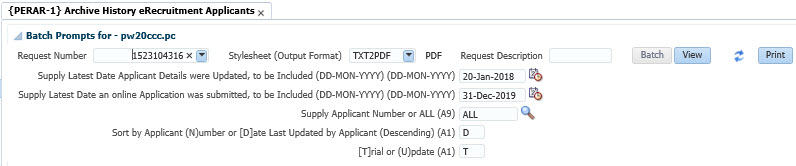 |
Once Archived, the Archived Status
of the Applicant is set to ‘Y’ {PERA-1} and these applicants will no longer be
included when selections are run. Should
an Applicant be Archived and then log back into eRecruitment and update their
details or apply for a position, the Archive Indicator will be set back to ‘N’
programmatically. When Archiving an
Applicant, no details for that applicant, including the supporting
documentation submitted are deleted from the database.
Fields in this option.
| Field | Type & Length |
Description-32.html |
|---|---|---|
| Supply Latest Date Applicant Details were Updated, to be included. | D11 |
(DD-MON-YYYY). The user should enter the last date on which the specific Applicant (or ALL) were updated. |
| Supply Latest Date an Online Application was submitted, to be included. | D11 | (DD-MON-YYYY). The user should enter the latest date an online application should included. |
| Supply Applicant Number or (ALL). | N9 | Supply the Applicant Number to be archived or ALL. |
| Sort by Applicant (N)umber or (D)ate last Updated by Applicant | A1 | User to select the manner in which they prefer to sort the records in the document. If not selected the field Defaults to D. |
| (T)rial or (U)pdate | A1 | This field defaults to (T)rial, allowing the user to first verify the output before running the running the option in (U)pdate. |
|
|
| Processing Rules |
|
|---|---|
| 1 | There may be multiple end dates applicable to applicants. |
| 2 | If the menu option in (U)pdate mode all applicant records will be populated with the sysdate, being the date in which the report was run. |
| Date | System Version | By Whom | Job | Description |
|---|---|---|---|---|
| 17-Jan-2020 | v04.1.0.0 | Philip Patrick | t241316 | New manual created |
| 26-Jun-2020 | v04.1.0.0 | Kerry-lee Naidoo | t241316 | Additional information added |