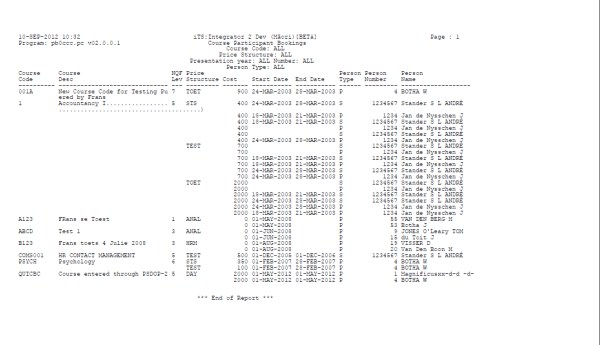| User Selection |
Prompt Text
* an item between square brackets [ ] is the default
answer |
Type
&
Length |
Comments |
1
|
Enter the Course code or ALL |
A10 |
|
| 2 |
Enter the Price structure code or ALL |
A4 |
|
| 3 |
Enter the Presentation Year or ALL |
N4 |
|
| 4 |
Enter the Presentation Number or ALL |
N4 |
|
| 5 |
Enter the Person Type (P)ersonnel/ (S)tudent/ (O)ther or ALL |
A1 |
|
| 6 |
Supply 1st of 10 (MAX) Appointment codes or ALL |
N4 |
Prompt 6 will only be presented if (P)ersonnel is entered at prompt 5 |
7
|
Supply 2nd of 10 (MAX) Appointment codes or <Return> |
N4 |
Prompts 7 to 15 will only appear if an Appointment Code was entered at prompt 6 |
| 8 |
Supply 3rd of 10 (MAX ) Appointment codes or <Return> |
N4 |
|
| 9 |
Supply 4th of 10 (MAX) Appointment codes or <Return> |
N4 |
|
| 10 |
Supply 5th of 10 (MAX) Appointment codes or <Return> |
N4 |
|
| 11 |
Supply 6th of 10 (MAX) Appointment codes or <Return> |
N4 |
|
| 12 |
Supply 7th of 10 (MAX) Appointment codes or <Return> |
N4 |
|
13
|
Supply 8th of 10 (MAX) Appointment codes or <Return> |
N4 |
|
| 14 |
Supply 9th of 10 (MAX) Appointment codes or <Return> |
N4 |
|
| 15 |
Supply 10th of 10 (MAX) Appointment codes or <Return> |
N4 |
|