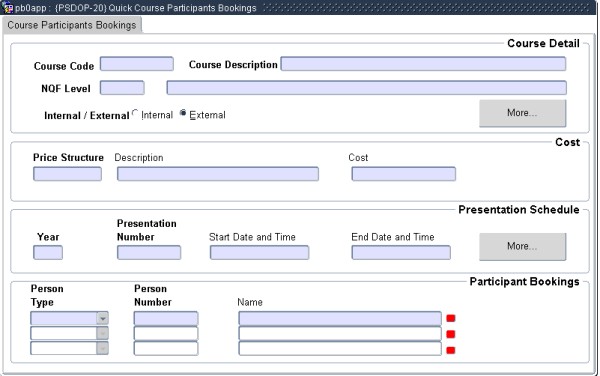 |
The full use of the Personnel Skills Development Module may be labour intensive and requires that code structures be set-up in advance. For institutions that simply desires to keep a log of courses attended by staff members, the use of this screen is recommended because it can be used without the set-up of the code structure. A limited version of the code structure will automatically be created as records are entered here.
The program is a quick way to capture bookings for participants on training courses. It only has the minimum fields required for the purpose. Data captured here will also appear in the following screens.
| Field | Type & Length |
Description |
|---|---|---|
| Course Code | A10 | A Code for the Course must be supplied. |
| Course Description | A80 | The Course Name or Description.must be entered |
| NQF Level | N2 | The NQF Level {PACS-29} of the Course. |
| Internal/External | A1 | Is the course presented internally or externally |
| More | N1 | This Button will open Course Details {PSDOP-5}, where the full details of the Course may be maintained. |
| Field | Type & Length |
Description |
|---|---|---|
| Price Structure | A4 | A Price Structure Code may be entered |
| Cost | N7.2 | The Course Cost may be entered. |
| Field | Type & Length |
Description |
|---|---|---|
| Year | N4 (YYYY) | The Year in which the Course is presented |
| Presentation Number | N4 | A Presentation Number for the Course in the Year is to be entered |
| Start Date and Time | DD-MON-YYYY HHMM | The Start Date and Time of the Presentation |
| End Date and Time | DD-MON-YYYY HHMM | The End Date and Time of the Presentation |
| More | This Button will enter Course Schedule {PSDOP-6} where full details of the Presentation may be entered |
| Field | Type & Length |
Description |
|---|---|---|
| Person Type | A30 | Enter the Person Type of the Booking |
| Person Number | N9 | Enter the Person Number |
| Note: The Red Drill Down Buttons in Participants Bookings Block will open Course Participant Bookings {PSDOP-8} where full details regarding the Booking and the Attendance of the Participant may be recorded. |
|
| Date | System Version | By Whom | Job | Description |
|---|---|---|---|---|
| 01-Jun-2011 | v01.0.0.0 | Goodman Kabini | T173076 | New development |
| 25-JUN-2012 | v02.0.0.0 | Sister Legwabe | T183557 | Add description of NQF Level |