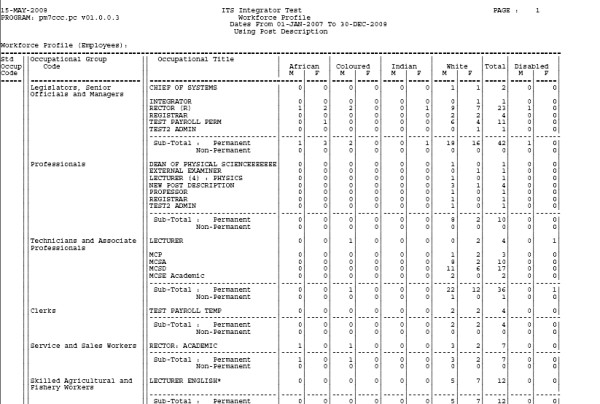 |
This program may be used to assist South African Institutions in the preparation of their report to the SETA (Sector Education and Traning Authorities).
This particular program will report on the Workforce Profile.| User Selection | Prompt Text * an item between square brackets [ ] is the default answer |
Type & Length |
Comments |
|---|---|---|---|
| 1 | Start / End Date. | DD-MON-YYYY | |
| 2 | Use (P)ost Description, (R)ank Description, (E)quity Status or (C) Permanent / Contract. | A1 |
| System Select | |
|---|---|
| 1 | The number of personnel members that are /were in service between the Start Date and End Date. |
| 2 | Personnel members without a valid Gender- or Group Code are excluded. |
| 3 | Service Records {PBOP-2} with an Appointment Type {PACS-4} where the Equity Status is (O)ther are excluded. |
| 4 | Service Records {PBOP-2} with an Appointment Type {PACS-4} that is not linked to External Code "P" or "C" where External Body is "DOL" and External Code Type is "CON" are excluded. (refer to External Code Conversions {GOPS-21}). |
|
| Processing Rules |
|
|---|---|
| 1 | If the Occupation Category field in
the Service Record {PBOP-2} is not entered, the Occupation Category of
the Post {PACS-4} is used to obtain the Occupational Group. |
| 2 | To identify (P)ermanent or (C)ontract Staff, link the relevant Appointment Type {PACS-4} to External Code "P" or "C" where External Body is "DOL" and External Code Type is "CON" (Refer to External Code Conversions {GOPS-21}). |
| Date | System Version | By Whom | Job | Description |
|---|---|---|---|---|
| 08-Jan-2008 | v01.0.0.0 | Frans | t142138 | New document. |
| 15-May-2008 | v01.0.0.1 | Magda van der Westhuizen | t150066 | Update manual and insert new image. |
| 15-Aug-2008 | v01.0.0.1 | Magda van der Westhuizen | t152492 | Update manual: Language Editing - Juliet Gillies. |