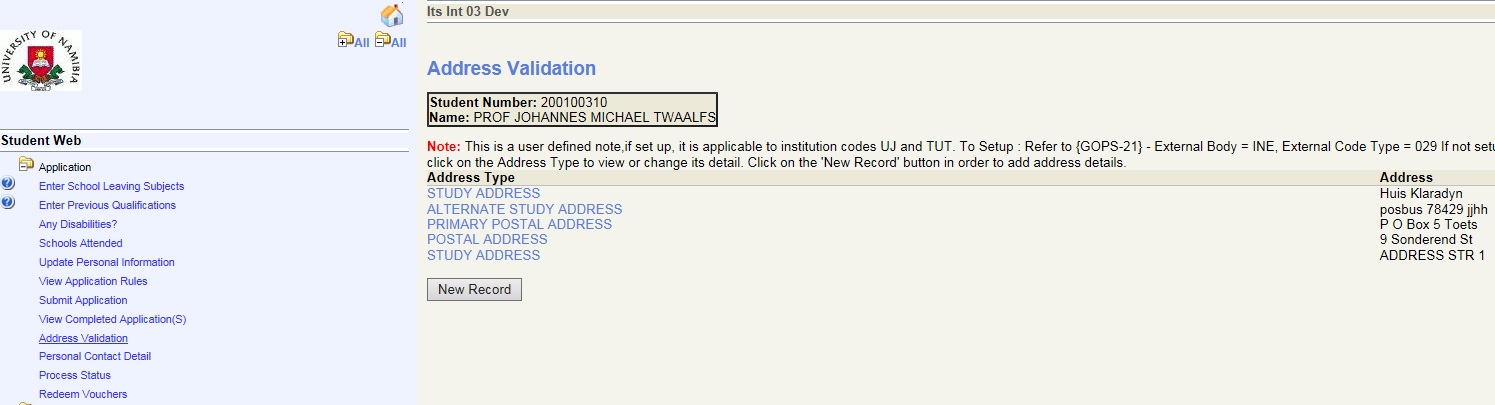Address Validation {S00003-5}
The student can insert or change
his/her Address detail via the iEnabler.
If the address changes, the End
Date will be entered automatically {GCS-26}.
The user will only be allowed to update any address defined as
‘Update’= Y on option {GCS-24}.
Fields in the
option:
Block 1: Address Validation
Example:
Example: Change address
Example:
New address
Processing
Rules |
|
| |
The saving of address changes can be controlled by SOD AC - Address Case Type, subsystem SE, set up in {SMNT-12}.
- When the SOD is set to I - the address information will be saved in Initcap
- When the SOD is set to U - the address information will be saved in Uppercase
- When the SOD is null - the address information will be saved as it was entered
|
See Also:
History of Changes
| Date |
System Version |
By Whom |
Job |
Description |
| 06-Aug-2007 |
v01.0.0.0 |
Amanda Nell |
t140560 |
New manual format. |
| 05-Dec-2007 |
v01.0.0.0 |
Melanie Zeelie |
t140560 |
Add information. |
| 21-Jul-2015 |
v03.0.0.0 |
Magda van der Schyff |
t206648 |
Address case |