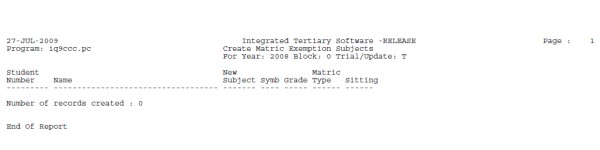 |
| User Selection | Prompt Text * an item between square brackets [ ] is the default answer |
Type & Length |
Comments |
|---|---|---|---|
| Academic Year of Application. | YYYY | ||
| Block Code. | A2 | ||
| Is this a (T)rial or (U)pdate Run. | A1 |
| Sort Order | Per | Comments |
|---|---|---|
| Per Applicant. |
| System Select | |
|---|---|
| No Special System Selection. |
|
| Processing Rules |
|
|---|---|
| 1. General overview: 1.1. This program will be used to create subject records against the applicant's record to enable the
implementation of subject exemptions in the standard programs. 1.2. The new subject, grade and symbol combinations defined in the table will be created for the applicant for the same matric type and sitting as the first subject's information. If the subject does not exist, the matric sitting and type on IADBIO for the applicant will be used. 1.3. The user will enter these alternate subjects into the entry requirement rules as alternatives to the official subjects. 1.4. The user must enter a grade / symbol combination for the new subject that does not carry a score value. This will prevent the use of this new (dummy) subject when calculating the applicant's score. 1.5. This dummy subject MUST NOT be set up in the external conversion codes table in order to prevent the replacement of the subject during the load of CAO data. 2. The rules 2.1.
If a subject code and grade combination is entered, the program
will determine whether that combination exists for an applicant. If it
does, an additional record will be created for the applicant with the
new subject, grade and symbol. The matric type and sitting will be
determined as described in {SCAO1-26}.
2.2. If a subject code, grade (optional), non-existing Y and mandatory citizenship or matric type code combination is entered, the program: 2.2.1. will check that the:
2.2.1.1. subject or subject and grade combination does not exist for the applicant 2.2.1.2. applicant meets the criteria, as entered for the fields: citizenship, country code and matric type in option {SCAO1-26}. The screen program gives the user the choice to match "Y / N" to the code defined for citizenship country code and matric type this will either include or exclude students selected. 2.2.2. it will also create a new matric subject record using the new subject, grade and symbol. The matric type and sitting will be determined as described in 1.1.2. above. 2.3. If a subject code, grade (optional), non-existing Y and any number between 1 and 5 subject combinations is entered, the program: 2.3.1. will check that the:
2.3.2. subject or subject and grade combination does not exist for the applicant 2.3.3. the subjects 1 to 5 exist together; 2.3.4. it will also create a new matric subject record using the new subject, grade and symbol. The matric type and sitting will be determined as described in 1.1.2. above. 2.4. If a subject code, grade and any number between 1 and 5 subject combinations are entered, the program:
2.4.1. will check that the:
2.4.2. subject and grade combination exists for the applicant; 2.4.3. the subjects 1 to 5 co-exist together with the subject; 2.4.4. it will also create a new matric subject record using the new subject, grade and symbol. The matric type and sitting will be determined as described in 1.1.2. above. |
| Date | System Version | By Whom | Job | Description |
|---|---|---|---|---|
| 13-May-2008 |
v01.0.0.0 | Magda van der Westhuizen | t149068 | New manual format. |
| 13-Aug-2008 | v01.0.0.0 | Magda van der Westhuizen | t152203 | Update manual: Language Editing - Juliet Gillies. |
| 04-Aug-2009 | v01.0.0.0 | Charlene van der Schyff | t160160 | Insert image. |