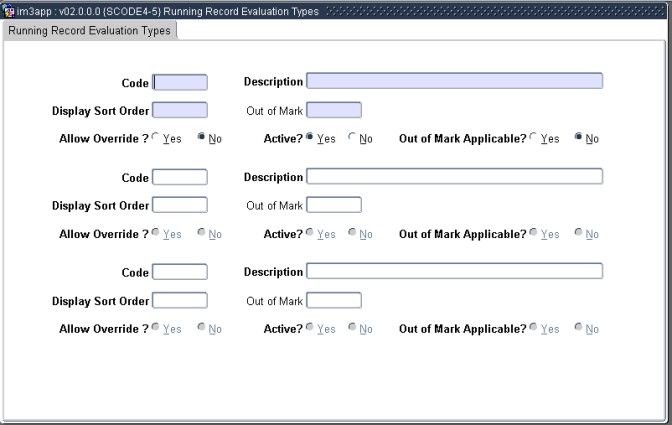 |
The user is not allowed to add new evaluation types, and may not delete any current type. These types are used for calculations for the student tests. The user can change the display order of the elements, out of mark, allow override indicator, active indicator and out of mark applicable indicator.
| Field | Type & Length |
Description |
|---|---|---|
| Code | A6 | Enter an Evaluation Type Code. |
| Description | A30 | Enter an Evaluation Type Code Description |
| Display Sort Order | N4 | Enter Screen Display Sort Order |
| Allow Override (Y)es / (N)o | A1 | Override the Calculated Value (Y)es / (N)o |
| Active (Y)es / (N)o | A1 | Indicate if the record is Active (Y)es / (N)o |
| Out of Mark Applicable (Y)es / (No) | A1 | Indicate if the record is Out of Mark (Y)es / (N)o. |
|
| Processing Rules |
|
|---|---|
| No special processing rules. |
| Date | System Version | By Whom | Job | Description |
|---|---|---|---|---|
| 24-Jan-2011 | v02.0.0.0 | Magda van der Westhuizen | t171668 | New manual. |