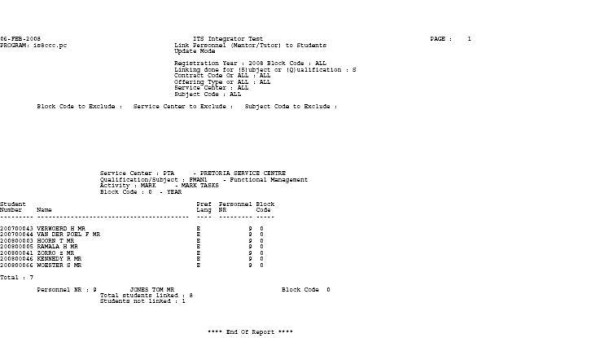 |
The program is used to link personnel to
students per activity, after students are linked to their service
centres / activities.
| User Selection | Prompt Text * an item between square brackets [ ] is the default answer |
Type & Length |
Comments |
|---|---|---|---|
| Enter Registration Year | |||
| Include First Block Code To Include or ALL | Up to 10 Block Codes can be included. | ||
| If All: Enter First Block Code to Exclude or <enter> to Continue | Up to 10 Block Codes can be excluded. | ||
| Include First Service Centre or ALL | Up to 10 Service Centre Codes can be included. | ||
| If All: Enter First Service Centre to Exclude or <enter> to Continue |
Up to 10 Service Centre Codes can be excluded. | ||
| Activity Linking done for (S)ubject or (Q)ualification | |||
| If Qualification: Include First Qual Code or ALL | Up to 10 Qualification Codes can be included. | ||
| If All: Enter First Qual Code to Exclude or <enter> to Continue | Up to 10 Qualification Codes can be excluded. | ||
| If Subject: Include First Subject Code or ALL | Up to 10 Subject Codes can be included. | ||
| If All: Enter First Subject Code to Exclude or <enter> to Continue | Up to 10 Subject Codes can be excluded. | ||
| Contract Code or ALL | |||
| Offering Type or ALL | |||
| Sort Students (A)lphabetically or (N)umerically | |||
| (T)rial or (U)pdate Run |
| Sort Order | Per | Comments |
|---|---|---|
| Per block, service centre, subject or qualification, per activity and all students linked in numerical order. |
| System Select | |
|---|---|
| All active personnel for the service
centre: is activity selected and linked to students already linked to
the service centre activity combination? |
|
| Processing Rules |
|
|---|---|
| The program will sort all personnel available at the centre for the activity in numerical order per language preference: (A)lternate, (B)oth and (E)nglish. The assigning of students is in numerical order: first the individual minimum levels of the personnel are completed in sequential order, per language preference of the students, thereafter the maximum levels in sequential order. |
| Date | System Version | By Whom | Job | Description |
|---|---|---|---|---|
| 06-Feb-2008 | v01.0.0.0 | Melanie Zeelie | t137084 | New manual format. |
| 08-Oct-2008 | v01.0.0.0 | Magda van der Westhuizen | t151621 | Update manual: Language Editing: Juliet Gillies. |
| 24-Mar-2015 | v04.0.0.0 | Magda van der Westhuizen | t205922 | Convert to INT4.0. |