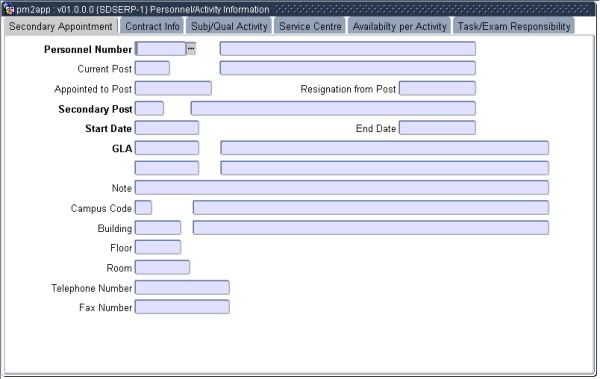 |
The option is used to enter
contract detail for personnel responsible for activities offered at
service centres. A biographical record for the person must
exist before information can be entered in this option.
| Field | Type & Length |
Description |
|---|---|---|
| Personnel Number | N9 | Enter the personnel number; the title, initials and surname will be displayed, as well as the person's current post, as per the service records, with the corresponding appointment and resignation dates. |
| Secondary Post | A4 | Enter a valid, active postcode for the secondary post,
as defined in
{PACS-4}: the description
of the code used will be displayed. The field
cannot be updated. The GLA for this post will default into
E. below.
The <LIST> function displays allowed values. |
| Start Date | DD-MON-YYYY | Enter the date on which the person starts in this
post. The system
will check: that the person is already in service at this date and that
his secondary and primary posts are not the same, unless the person is
paid by claim. Once this field contains any information, it
may not be
changed. |
| End Date | DD-MON-YYYY | This optional, updateable field contains the date of
resignation from
this post (i.e. the end of the contract). If this date is not
known at
the time of creation of the record, the field may be left blank and
completed at some later date. The system will allow an end date to be entered or changed, only if there are no salary transactions for this person / post combination for a cycle beyond this date. If claims already exist when an end date is entered, the system will cancel all future claims. |
| GLA General Ledger Account | A4 + A8 | Enter a valid cost centre and account code, if the
defaults are not
acceptable the descriptions will be displayed. These fields
can be
updated. |
| Notes | A160 | A field that could be used for notes or remarks regarding the secondary contract. |
| Campus Code | N2 | If the person is permanently at the institution, the campus building floor and room will indicate the person’s work location. The <LIST> function displays all valid campus codes. |
| Building Code | N4 | This field will indicate the building where the person will be situated. The <LIST> function displays all valid building codes for the campus entered within the previous field. |
| Floor | N2 | The field will indicate the floor where the person is situated. The <LIST> function displays valid floor codes for the building entered in the previous field. If the room has a Date Deleted < Current Date in {SPOPS-1}, the room may not be used and will not be displayed as part of the <LOV>. However, if the Date Inactive > Current Date, it may be used, provided the End Service Date > Date Inactive. |
| Room | A7 | The field will indicate the room where the person is situated. The <LIST> function displays valid room codes for the floor entered in the previous field. |
| Telephone Number | A15 | The telephone number where person can be contacted. |
| Fax Number | A15 | The fax number of the person. |
|
| Field | Type & Length |
Description |
|---|---|---|
| Year | YYYY | The academic year for which the person is
available. As soon as the
calendar year is entered, the information for the above fields will be
displayed from the previous block. The year entered in this
field must
be between the person’s start and end date of this particular
secondary
contract. |
| Block Code | A2 | The academic block for which the person is going to be available must be entered in this field. The <LIST> function displays all valid block codes. |
| Event Indicator (Subject / Qualification) | A1 | Valid values for the field are (Q)ualification and (S)ubject. The indicator selected for the field will indicate: on which level the person is assigned, a qualification or subject activity. |
| Subject / Qualification Code | A7/A6 | According to the indicator entered in the previous field, a code must be entered for this field. If (Q) is entered for the previous field, a qualification code must be entered: if (S), the field will only allow a subject code. The <LIST> function displays the applicable codes. |
| Contract Number | N15 | If a contract number is used as reference for the
appointment, the
contract number can be entered and updated if necessary. The
field is
not mandatory. |
| Language Preferred | A1 | The valid values for the field are (E)nglish, (A)lternate and (B)oth. This language field will indicate the language in which the person is contracted to offer his / her service. The language is used when the person is linked to students. If the person’s language is E or A, then the service will only be offered to either (E)nglish or (A)lternate students: but if the person’s language is (B), students will be linked to the person irrespective of their language. |
| Active Y/N | A1 | This is used to only allow active personnel to be linked on {SDSERI-1}. |
|
Records must exist in
block 1 and 2 and must be queried before
information can be entered for this block. For a particular
record in
block 2, multiple records can be created in this block. The
information entered here indicates the activities per qualification or
subject for which the person is contracted.
| Field | Type & Length |
Description |
|---|---|---|
| Year | YYYY | The academic year for which the person is available. After the year has been entered, the above fields which contain the contract information, will be displayed. The information for the block code, event indicator and qualification / subject code will be displayed automatically, according to the information entered or queried in the previous block. |
| Block Code | A2 | The academic block for which the person is going to be available must be entered in this field. |
| Activity Code | A4 | The activity for which the person is
contracted. The <LIST>
function displays activity codes, as created in option {SDSERC-3}. If a
qualification code is entered for the previous field, the list of values
will only display activities linked to a (Q) or (B) indicator: if a
subject code is entered, the program will allow only activities linked
to (S) or (B). These activities must also be marked with a
person
indicator (S) in the above mentioned optioned. |
| Min Number of Units | N5 | The value entered in this field will indicate the minimum number of students for whom this person is contracted, and to whom there can be a linked. If a minimum value is entered in option {SDSERC-3} for the activity code, the person cannot be contracted for a minimum less than the institution’s minimum. |
| Max number of Units | N5 | The value entered in this field will indicate the maximum number of students this person is contracted for and can be linked to. If a maximum value is entered in option {SDSERC-3} for the activity code, the person cannot be contracted for more than the institution’s maximum. |
| Contract Rate | N10.2 | This field is optional if a rate is entered here, the
fields below
must also be completed. This information is used for salary
calculation method "8" ("Quantity * Amount"), where: the rate ("Amount")
could be the hourly compensation, weekly compensation, the compensation
per paper examined, etc. and the "Quantity" will be advised in option
{FPRIM-2}, as claims are
received. This field can be updated. |
| Maximum Quantity | N8.2 | If a contract rate has been entered in Contract Rate, then
the maximum
number of hours (or weeks, or papers, etc.) must be entered
here. This
field can be updated afterwards. |
| Monthly Claim | N10.2 | If the person is to be paid a fixed amount per month,
the amount should be entered here. Information can be entered in this
field, even
if fields Contract Rate and Maximum Quantity above contain data. This field can be
updated. |
| Max. Amount Allocated | N12.2 | This field contains the maximum funding allocated to this contract. This field can be updated. |
| Active Y/N | A1 | This is used to only allow active personnel to be linked on {SDSERI-1}. |
|
| Field | Type & Length |
Description |
|---|---|---|
| Year | YYYY | The academic year for which the person is available at the centre is entered. The information in the first half of the screen will be displayed from the records in the previous blocks. |
| Block Code | A2 | The block code, as entered or queried in the previous block, will be displayed automatically. |
| Service Centre | A6 | The centre where the person will provide the activity, as entered in the previous block, is indicated. The option allows the person to offer the same activity at several centres, thus multiple records can be created for the same qualification / subject / activity combination. The <LIST> function displays valid service centre codes. |
| Study Period | A1 | When the activity, for which the centre linking is done,
is linked to a
qualification, a study period must be entered. If
the person is
responsible for more than one study period, for the
qualification / subject activity and centre combination, another record
must be created. If the activity for which the linking is
done, is
subject related, the field will default to “0” and
cannot be updated by
the user. |
| Start Date | DD-MON-YYYY | The start date will be displayed automatically for the
contract for which information is entered. |
| End Date | DD-MON-YYYY | The end date will be displayed automatically for the
contract for which information is entered. |
| General Notes | 5 X A80 | The user has 5 lines, containing 80 alpha-numeric characters, in which to enter general comments or remarks regarding the record. |
| Active Y/N | A1 | This is used to only allow active personnel to be linked on {SDSERI-1}. |
|
| Field | Type & Length |
Description |
|---|---|---|
| Year | YYYY | The academic year for which the information is entered. The fields above the year field, which contains the contract / qualification or subject activity information, will automatically be displayed from the previous blocks. |
| Block Code | A2 | The block code linked to the record for which information is entered, is displayed. |
| Day of the Week | A2 | The days of the week that the person is available
must be indicated. The <LIST> function displays
all valid day
codes. |
| Start Time | HHMM | The time, as from when the person is available, is
entered. |
| End Time | HHMM | The time, until when the person is available, is entered. |
| Availability Type | A1 | Valid values for the field are (T)elephone and (P)ersonal. This will give an indication as to whether personnel only available for personal or telephone assistance between the start and end time, as indicated in D and E. |
|
| Field | Type & Length |
Description |
|---|---|---|
| The following information will immediately be displayed from the information entered on previous blocks: |
|
|
| Task / Exam Paper Number | N2 | The task or paper number, for which the
person will be responsible, must be entered. If the person is
to mark
more than one task or exam paper, a record for each task or paper must
be created. |
| Default Unit Value | N15.2 | The tariff at which this person is contracted to mark the particular task or exam paper. If no value is entered for this field, the default values, as entered in option {SDSERP-2}, will be applicable when payment is made. |
|
| Processing Rules |
|
|---|---|
| No special processing rules. |
| Date | System Version | By Whom | Job | Description |
|---|---|---|---|---|
| 12-Mar-2007 | v01.0.0.0 | Amanda Nell | t134052 | New manual format. |
| 28-Jun-2007 | v01.0.0.0 | Magda van der Westhuizen | t134052 | Edit manual. |
| 07-Feb-2008 | v01.0.0.0 | Melanie Zeelie | t137101 | Add active field b2,3,4. |
| 08-Oct-2007 | v01.0.0.0 | Magda van der Westhuizen | t151621 | Update manual: Language Editing: Juliet Gillies. |