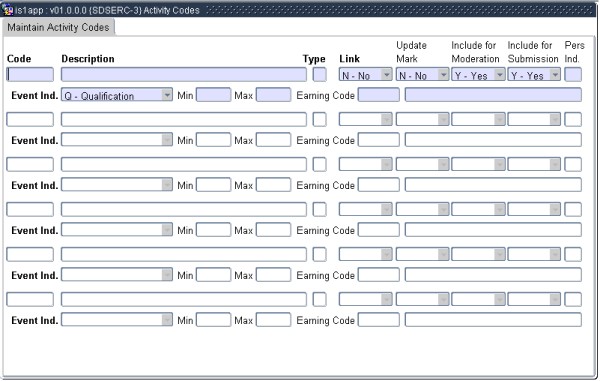 |
| Field | Type & Length |
Description |
|---|---|---|
| Code | A4 | A unique user-defined code to identify activities offered by the institution. Examples of activities are Examination, Tutor Classes or Graduation. |
| Description | A30 | The description for the code that is created in the previous field. |
| Type | A1 | The activity is linked to an activity type.
The values will be as
created in option {SDSERC-2}
and will be displayed by the <LIST>
function. |
| Link | A1 | If the activity code is linked to: “Y”: the system will automatically link activity / service centres to students on registration level, if the user indicates it must be done automatically. This functionality of automatically linking is found in the following options: {SREGAR-1} and {SREGAR- 2}, {SDREGA-1} and {SDREGA-2}. All activity codes linked to “N” will not be linked automatically during registration. |
| Pers. Ind. | A1 | The only valid value for this field is “S”. This field must only be entered if personnel are involved in a particular activity and will be paid with the standard claims options {FPRIM-1} and {FPRIM-2}. This indicator enables the claims programs to process payments for these activities. |
| Event Ind. | A1 | With this indicator, this could be one of the following Q / S / B, the user indicates whether the activity is applicable for a (Q)ualification, (S)ubject or for (B)oth. When the actual linking is done, the program will check that the activity is linked to a qualification or subject code. |
| Min. | N5 | The value will indicate the institution’s default minimum students who can be linked to a person for a subject/activity combination. When personnel are contracted for a service and contract information is entered in option {SDSERP-1} the program will test that each person’s minimum is not less than the institutions default. The field is not mandatory and could be used for control purposes when personnel are appointed for activities. |
| Max. | N5 | The value will indicate the institution’s
default maximum number of students
who can be linked to a person for a subject / activity
combination. When
personnel are contracted for service, and contract information is
entered in option {SDSERP-1},
the program will test that the person’s
maximum is not more than the institution's default. The field
is not
mandatory and could be used for control purposes when personnel are
appointed for activities. |
| Earning Code | A4 | This field is an indication that personnel will be paid for the activity and is mandatory if payments are generated via the system. The earning code entered here will be used as the default when payments are generated or entered for activities using options {FPRIM-1} and {FPRIM-2}. |
| Update Mark | A1 | To indicate if the mark entered must update the student’s assessment record. The marks entered against a bundle on {TASKS1-2}, with an activity marked as N, will prevent marks from being updated. |
| Include for Submission | A1 | To indicate if the student record must be counted as a submission or not. A record on a bundle on {TASKS1-1}, with an activity linked to 'include for submission' marked as N, will be excluded in the submission count. |
| Include for Moderation | A1 | To indicate if the activity code may be used in moderation of bundles. The batch prompts for {TASKS1-11} have been set up to only display activity codes for which this field indicator is set as Y. |
|
| Processing Rules |
|
|---|---|
| No special processing rules. |
| Date | System Version | By Whom | Job | Description |
|---|---|---|---|---|
| 18-Apr-2007 | v01.0.0.0 | Amanda Nell | t134047 | New manual format. |
| 16 Apr-2008 | v01.0.0.0 | Melanie Zeelie | t137083 | Add detail. |
| 08-Oct-2008 | v01.0.0.0 | Magda van der Westhuizen | t151621 | Update manual: Language Editing: Juliet Gillies. |