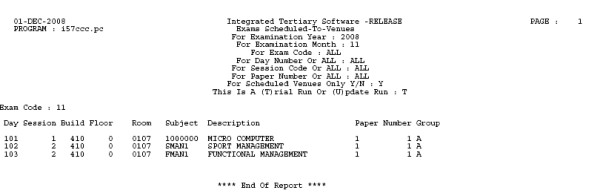Generate Schedule-To-Venue Link {SEXAMT-10}
This option is used to generate records for the
second block of the examination timetable {SEXAMT-1b3}. The
program uses the venues identified in option {SEXAMT-2} to link
scheduled subjects to venues. The following rules apply:
- The number of students with
“Exam Granted = Y”, linked to examination group A, is
selected for each subject/paper combination.
- Papers are scheduled in the
venue whose size is the closest to the required size for the number of
students. More than one paper will be scheduled in a venue if the
venue can accommodate the required number of students.
If a subject / paper has already been scheduled, the system will print a
message “Already Scheduled”. This means that this
option can be executed more than once without affecting any existing
records. It is therefore possible to do some manual scheduling and
then use this option to generate any additional records. Rooms with a
Date Inactive < Examination Date will not be used.
| User Selection |
Prompt Text
* an item between square
brackets [ ] is the default answer |
Type
&
Length |
Comments |
| |
Examination Year.
|
YYYY |
|
| |
Exam Month. |
N2 |
|
| |
Exam Code Or ALL. |
N3 |
|
| |
Day
Number or ALL.
|
A3 |
|
| |
Session
Code or ALL. |
A3 |
|
| |
Paper Number or ALL. |
A3 |
|
| |
Print Scheduled Venue Only (Y)es / (N)o. |
A1 |
|
| |
(T)rial or (U)pdate run. |
A1 |
|
| Sort Order |
Per |
Comments |
| |
Per Day and Session. |
|
| System Select |
|
| |
All subject / paper records scheduled in option {SEXAMT-1b2} are
selected.
|
Example:
Processing
Rules |
|
| |
No special processing rules. |
See Also:
History of Changes
| Date |
System Version |
By Whom |
Job |
Description |
| 25-Jul-2007 |
v01.0.0.0 |
Magda van der Westhuizen |
T137175 |
New manual format. |
| 01-Dec-2008 | v01.0.0.0 | Magda van der Westhuizen | t151124 | Update manual: Language Editing: Juliet Gillies. |