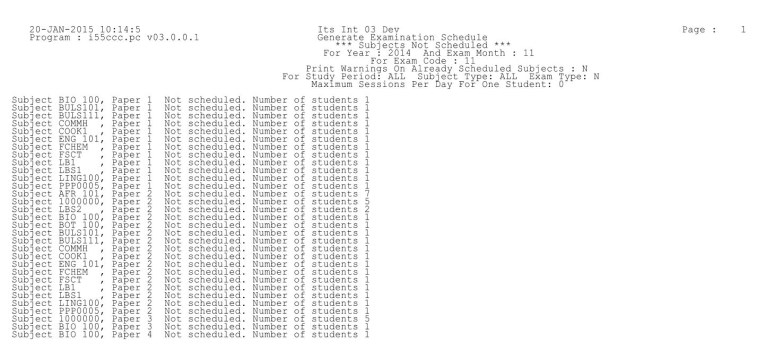Create a Timetable {SEXAMT-7}
This option can be used to create a clash-free
timetable for a future examination. The following aspects should
be kept in mind when this option is used:
- To ensure a clash free timetable, option {SEXAMT-3} should be generated first.
- The program will generate a timetable per input exam type.
- All the registrations of students who will be writing this examination must have been finalised.
- The system will schedule Paper One in the subject with the
largest number of students first, then Paper One in the second largest
subject, etc.
- When all the “Paper Ones” have been scheduled, second and subsequent papers will be placed.
- The smallest day numbers will be used first and on the day the smallest session number will be used first.
- The system will not allocate more students to a day and session than the number entered under option {SEXAMT-2} for this particular examination.
- If a specific study period is selected, only subject records for
students whose primary qualifications are registered for the selected
study period are selected. If the selection is ALL, the study
period is ignored when the timetable is generated.
- If a specific subject type is selected, only subjects linked to
that subject type will be selected. If the selection is ALL, the
subject type of a subject is ignored.
- The system will check that the maximum number of sessions per day
for a student, if specified, is not exceeded when a timetable is
generated.
- Checking will also be done from the smallest day of the exam every time a new paper must be scheduled.
- Cycle ‘X’ must be open to allow the creation hereof.
- Only students registered for the Input Exam Type will be scheduled.
When this option is used, the days on which the largest subjects should
ideally be written should be allocated the smallest day
numbers in option {SEXAM-2}.
This option can be used to generate a timetable from scratch, or
alternatively, some papers can be placed by hand and this option can be
used to place the remaining ones. The report that is produced
when this option is run (see below), will separately list the papers
that were scheduled by the program from those that have already been
scheduled.
Create a Timetable - Report
| User Selection |
Prompt Text
* an item between square brackets [ ] is the default
answer |
Type
&
Length |
Comments |
| |
Exam Year |
N4 |
|
|
Exam Month |
N2 |
|
|
Exam Code |
N2 |
|
|
Print Warnings on Already Scheduled Subjects |
A1 |
|
|
Period of Study |
A3 |
|
|
Exam Type |
A3 |
|
|
Maximum Number of Sessions per Day |
N2 |
|
| Sort Order |
Per |
Comments |
| |
Not applicable
|
|
| System Select |
|
| |
No special system selection. |
Example:
Processing
Rules |
|
| |
No special processing rules. |
List of fields in xml/xsl
object (delete if not applicable):
See Also:
History of Changes
| Date |
System Version |
By Whom |
Job |
Description |
| 20-Jan-2014 |
v03.0.0.0 |
Dimakatso Mampuru
|
t1204102 |
New manual format. |