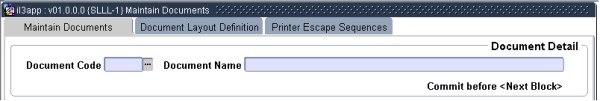 |
The text of documents is maintained in this option. A unique code is used to identify a specific document with instructions in respect of the layout of the letter, label or ASCII file to be generated when using this code.
It will be useful if the codes are allocated in such a way that.
| Field | Type & Length |
Description |
|---|---|---|
| Document Code | A4 | The code to be used for this document. Separate codes should be allocated to English and Alternate versions of the same document |
| Document Description | A30 | The description of this document. Typical descriptions could be Eng. Letter to Waitlist >Eng. 1st. reminder ID doc etc. |
| This Block must be <COMMIT>ted before the
actual text of
the document can be
inserted in the next Block. Deleting a record from this Block will only be possible if the text of the letter, as defined in the next Block, has been deleted before. |
||
|
| Field | Type & Length |
Description |
|---|---|---|
| Code | A4 | When a Document code and description is displayed in the top Block, this document code will be included as the first field of Block 2. |
| Format | A1 | The information pertaining to each type of format must be entered for each document. (L(E)tter/L(A)bel/A(S)CII File) |
| Line | N3 | The lines of each document are numbered, and they will be printed in numeric sequence. Missing line numbers will NOT result in open lines; to create an open line, a line number without text must be created. In respect of letters the user is advised to use fairly widely spaced line numbers to identify the text, rather than allocating line numbers strictly sequentially. This allows the addition of text to the body of the letter at a later stage, without re-typing all the text. |
| Text | A65 | The user can enter the text of each line. Both
upper and lower case characters can be used.
$P the document
code, start line number, end line number $
Please note that
only one paragraph code may be included per text line.
The user may not include a
paragraph that already contains includes.
|
| D-Parameters | Button | |
| Special Characters | Button |
|
| Field | Type & Length |
Description |
|---|---|---|
| Document Code | A4 | An existing code as specified in Block 1. The <LIST> function will display all valid codes. |
| Format | A1 | The format (Letter/Label) to which the layout will apply is selected here. |
| Page Number | N4 | The default value is 1. Should the user wish to specify more than one page for letters, the page number can be entered here. The rest of the information will apply to this particular page number. |
| Maximum Lines | N3 | The default value is 1. The maximum lines per document are specified here. |
| Header Size | N3 | The default size is zero. This field applies to letters only and is used to define the number of lines, which must be left blank at the top of the page. |
| Footer Size | N3 | The default size is zero. This field applies to letters only and is used to define the number of lines, which must be left blank at the bottom of the page. |
| Page Skip | A1 | The default value is (Y)es. This field defines a physical page skip rather than a logical page skip. The field is used for both letter and label programs. It would typically be used where the actual page size differs from the default setting on the printer. If a (N)o is selected, the system will use the number of lines as defined whilst ignoring the number of lines to which the printer is set. If a Yes is selected then the program will give a page skip and the printer will go to another page with the printer settings. |
| Print Page Number | A1 | The default value is (Y)es. This field allows the user to print the page number at the bottom of the letters. If a (N)o is selected, the page number will not be printed at the bottom of the letter. |
| Labels Horizontal | N3 | This field is used for labels only. The number of labels to be printed across a page (i.e. horizontally) is specified here. |
| Labels Vertical | N3 | This field is used for labels only. The number of labels to be printed on a page vertically is specified here. |
| Label Length Lines | N3 | The number of vertical lines from the start (first line) of the first label to the start (first line) of the next label. |
| Label Width Characters | N3 | The number of characters which can be printed horizontally on a line from the start of the first label to the start of the next label. |
|
A help facility is available to assist users in the use of printer escape sequences as defined in {GPRT-1}, TAB - Printer Escape Sequences Descriptions
|
| D-parameters | |
|---|---|
| D50 | Student Number |
| D51 | Address Line 1 |
| D52 | Address Line 2 |
| D53 | Address Line 3 |
| D54 | Address Line 4 |
| D55 | Postal Code |
| D56 | Title, Initials and Surname |
| D57 | Title and Surname |
| D58 | Document Code (for reference purposes) |
| D59 | Date of Document |
| D60 | Surname, Initials, Title |
| D61 | E-mail address |
| D63 | Name of the Contact |
| D70 | Campus Name |
| D71 | Campus Address Line 1 |
| D72 | Campus Address Line 2 |
| D73 | Campus Address Line 3 |
| D74 | Campus Address Line 4 |
| D75 | Campus Postal Code |
| D77 | Full Names and Surnames |
| D100 | User First Name and Surname |
| D101 | Date of Document DD MONTH YYYY |
| Processing Rules |
|
|---|---|
| No special processing rules |
| Date | System Version | By Whom | Job | Description |
|---|---|---|---|---|
| 27-Feb-2007 | v01.0.0.0 | Bea Swart | t133964 | New manual format. |
| 04-Aug-2007 | v01.0.0.0 | Amanda Nell | t133964 | New images |