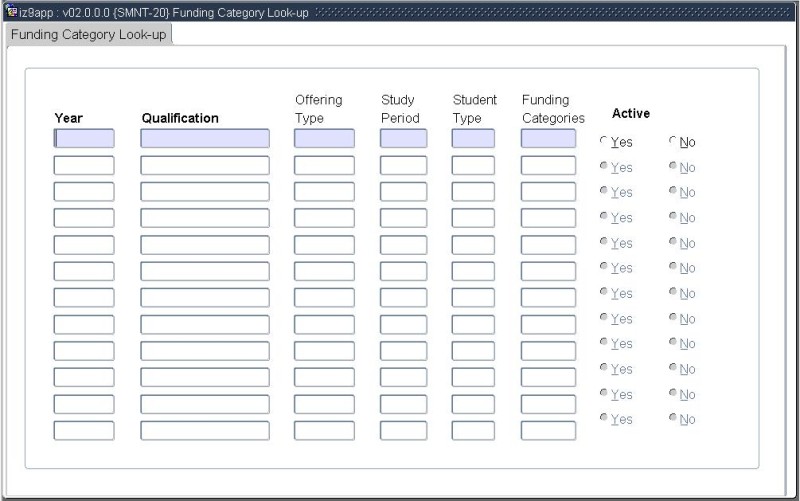 |
This option is used to set up the Funding Category according to a combination of the Qualification, Offering Type, Student Type and Study Period per Academic Year.
All fields are query enabled.
| Field | Type & Length |
Description |
|---|---|---|
| Year | N4 | Enter the Academic Year. |
| Qualification | A6 | Select a Qualification for which a Funding Category will be set up. |
| Offering Type | A2 | Enter a valid Offering Type as per the LOV for the Year / Qualification combination, or leave the field empty if applicable to ALL Offering Types |
| Study Period | A1 | Enter a valid Study Period as per the LOV for the Offering Type combination, or leave the field empty if applicable to ALL Study Periods. |
| Student Type | A2 | Enter a valid Student Type as per the LOV for the Study Period, or leave the field empty if applicable to ALL Student Types. |
| Funding Categories | N10 | Enter a Funding Category from the LOV; the Funding Categories are system defined and is not updatable by the user. |
| Active | Radio Button | Once a record has been saved it cannot be deleted, it can only be made Inactive. |
|
| Processing Rules |
|
|---|---|
| Date | System Version | By Whom | Job | Description |
|---|---|---|---|---|
| 01-Mar-2012 | v02.0.0.0 | Hermien Hartman | t178081 | New manual. |