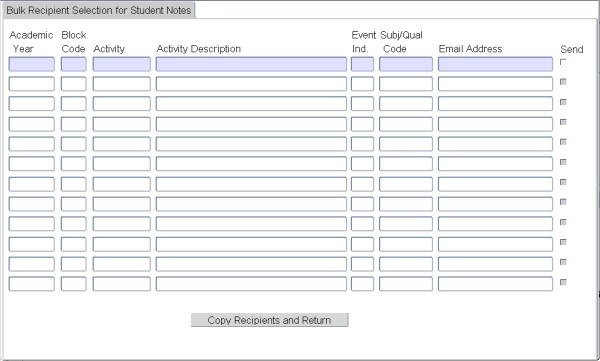 |
This option may be used to select recipients of Reminders of Student Notes in bulk from Student Persons {SREGB-14} linked to the student. All the selected recipients may then be copied into the Recipients - block of the Note Reminders Screen using the "Copy Recipients and Return" - button.
| Field | Type & Length |
Description |
|---|---|---|
| Academic Year | YYYY | |
| Block Code |
A2 | |
| Activity |
A4 | |
| Activity Description |
A30 | |
| Event Indicator | A1 | This field will indicate whether the next field contains a Qualification Code or a Subject Code |
| Subject / Qualification Code |
A8 | |
| Email Address | A30 | The Email Address that the reminder will be sent to. |
| Send |
Tick Box | This field may be used to select the Email Addresses to be copied into the |
|
| Date | System Version | By Whom | Job | Description |
|---|---|---|---|---|
| 06-May-2010 | v02.0.0.0 | Frans Pelser | t161069 | New document |
| 12-Aug-2010 | v02.0.0.1 | Frans Pelser | t160935 | Add Reference to Student Persons {SREGB-14} |