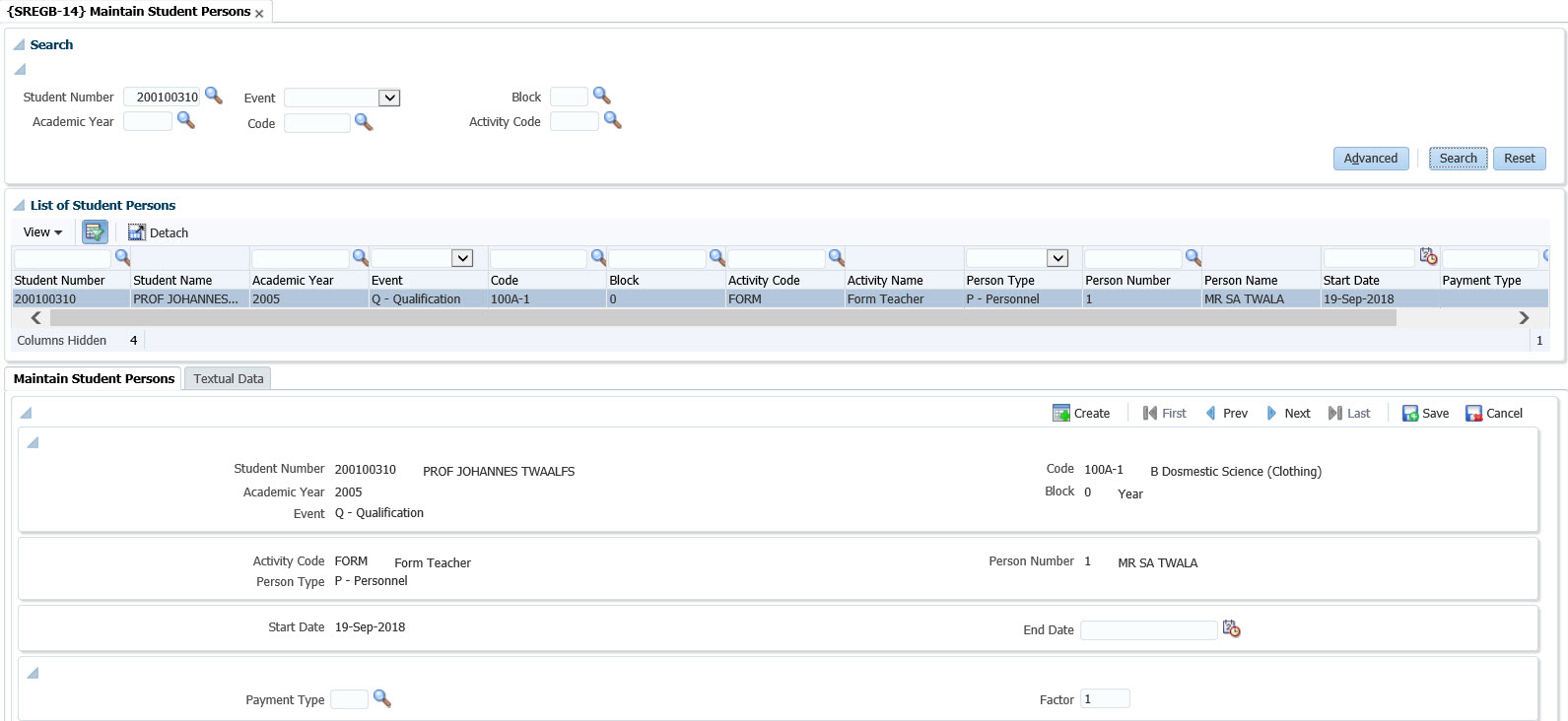 |
This option may be used to indicate the link between students and persons (Personnel Members, Students or Other Users) that are appointed by the institution to play a role in their academic development.
Please note: this program has a different layout when the country code is set to 'NZ' for New Zealand (see {GCS-1}). Please click here to view the NZ specific layout.
Note the difference in purpose between this program and the program "Associations {SREGB-13}". This option (Student Persons) is used to record the individuals appointed by the institution to play a direct role in the academic development of a student, where Associations may be used to indicate other individuals associated with a Student, for example, family members, guardians, et cetera.
The data in this screen may be used to generate payments to persons linked to students. For more information, refer to Generate Payments per Activity {SREGB-15}.
| Field | Type & Length |
Description |
|---|---|---|
| Student Number | N9 |
Valid registered student. |
| Academic Year | YYYY | Academic Year of the Student |
| Event | A1 | (Q)ualification or (S)ubject This field indicates whether the next field is a Qualification Code or a Subject Code |
| Code | A7 | The Qualification- or Subject Code. Only Qualifications or Subject for which the Student is registered in the Academic Year and Block may be entered. Refer to Qualifications {SACADO-4} and Subjects {SACADO-12} for the definitions |
| Block | A2 | Refer to Valid Blocks {SCODE2-1} |
| Activity Code |
A4 | Refer to Activity Codes {SDSERC-3}.
|
| Person Type | A1 | This is the Person Type of the person linked to the
Student. It may be (S)tudent, (P)ersonnel Member or (O)ther User |
| Person Number | N9 | Refer to Student Biographical Information {SREGB-1}, Personnel
Biographical Information {PBOP-1}
and Maintain Other Users {GOPS-3} The following validations apply to the 'Persons' linked to the student (during insert of a new record)
|
| Start Date | DD-MON-YYYY | Date from which the link between the Student and the
Person is effective
|
| End Date | DD-MON-YYYY | This field is optional. Date to which the link between the Student and the Person is effective |
| Payment Type | N2 | This field is used by the program
Generate Payments per Activity {SREGB-15}. Only Payment Types indicated as Active in the Supervisor Payment Code Structure {SCODE-38} may be used. The field is optional for records where the activity does not correspond to System Operational Definition {SMNT-12} "PA - Default Activity Code for Supervisor" for Subsystem "BI" |
| Factor | N1.1 | This field is used by the program Generate Payments per
Activity {SREGB-15}. The field is optional for records where the activity does not correspond to System Operational Definition {SMNT-12} "PA - Default Activity Code for Supervisor" for Subsystem "BI" If the Student has a Certificate Seen {SREGB-8} where the Certificate Code corresponds to one of the System Operational Definitions {SMNT-12} "OH - ORRS - High Level Resources" or "OV - ORRS - Very High Level Resources" for Subsystem "DM", the program will display a warning if the Factor is equal to 1. |
|
| Processing Rules |
||||||||||||||||||||||||||||
|---|---|---|---|---|---|---|---|---|---|---|---|---|---|---|---|---|---|---|---|---|---|---|---|---|---|---|---|---|
| The program will not allow overlapping Start- and
End Dates for different records with the same
Student / Year / Block / Activity and Subject- or Qualification combination |
||||||||||||||||||||||||||||
Special activity codes must be set up in {SMNT-12} for the following SOD's:
These activity codes has special meaning in several programs in the system such as the programmatic allocation of staff to students and the Lecturers Class List in {SSTUDY-36}
|
||||||||||||||||||||||||||||
| Date | System Version | By Whom | Job | Description |
|---|---|---|---|---|
| 12-Aug-2010 | v02.0.0.0 | Frans Pelser | t160935 | New manual |
| 23-Mar-2011 | V02.0.0.1 | Phlip Pretorius | F172643 | Add info about linking Other person to a system when a supervisor. |
| 17-Jun-2011 | v02.0.0.2 | Magda van der Schyff | F174465 | Add info regarding 'Person'. |
| 02-Feb-2012 | v02.0.0.3 | Phlip Pretorius | T175968 | Make corrections |
| 02-Aug-2012 | v02.0.0.4 | Magda van der Westhuizen | t178085 | Add Restriction 'SARU'. |
| 24-Mar-2015 | v04.0.0.0 | Magda van der Westhuizen | t205922 | Convert to INT4.0. |
| 25-Jul-2016 | v04.0.0.0 | Magda van der Westhuizen | t213796 | Correct links in the manual and insert latest image. |
| 09-Mar-2020 |
v04.1.0.0 |
Hellen Kgosi |
T242100 |
Inserted a new image. |