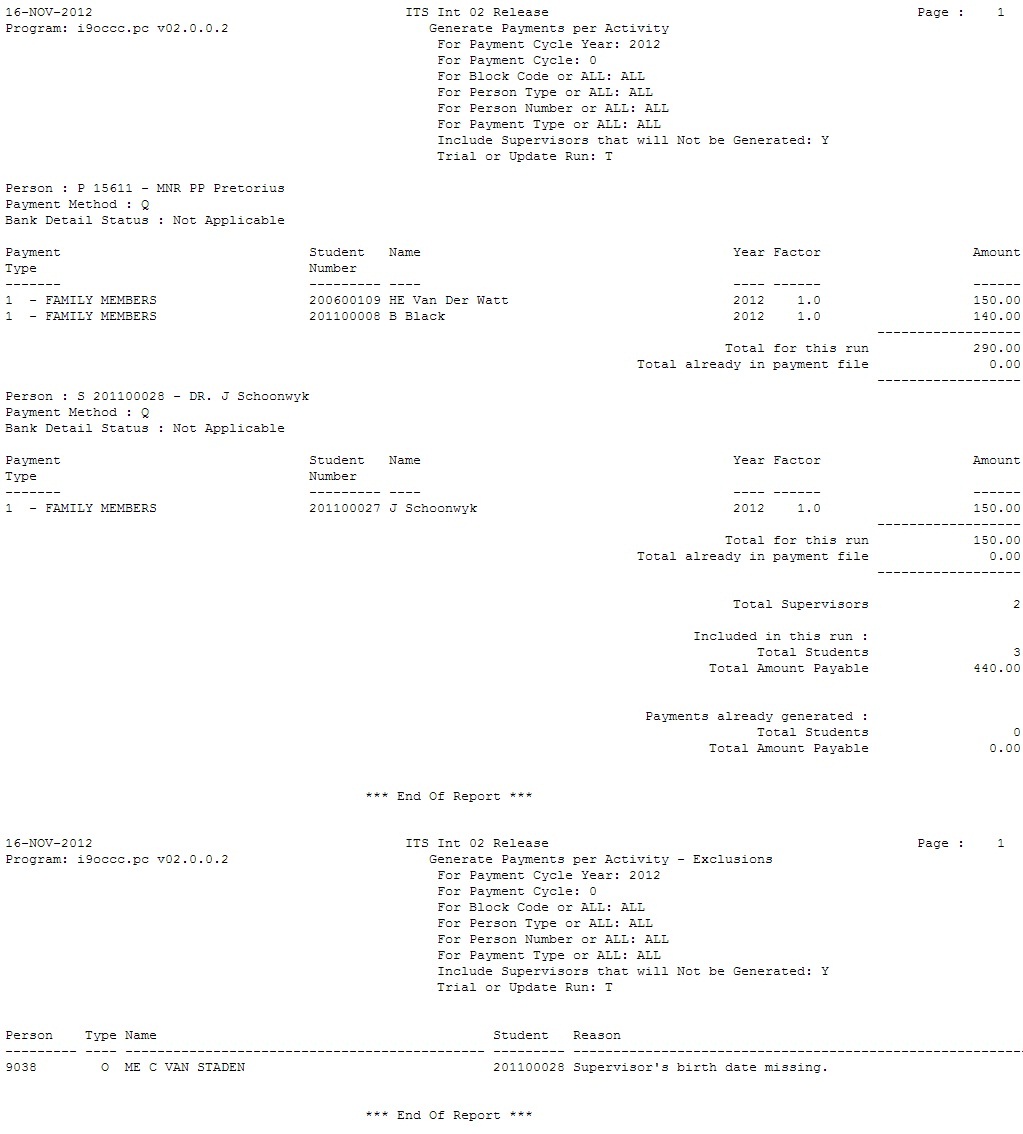- Start Date before or on the End Date of the Payment Cycle as in the Supervisor Payment Cycle - tab of the Supervisor Payment Structure {SCODE-38}
- No End Date or the End Date is after the End Date of the Payment Cycle as in the Supervisor Payment Cycle - tab of the Supervisor Payment Structure {SCODE-38}
- For the payment
functionality the Supervisor is active when:
- the end date is not blank or if it has a value then it is later or equal to the cycle end date
- If the Supervisor end date is blank then the student's qualification end date is used
- The Supervisor start date must be less than the end date of the cycle
- The person's postal code is used to determine if the Supervisor lives outside the country.
- If the postal code of any address of the person is equal to the numeric value of the SOD 'OC' for subsystem 'WZ' then the person will be excluded from receiving a payment.
- The age is calculated for the date on which the program is executed.
- If the person type is:
- If there is no birth date entered for the supervisor: Supervisor's birth date missing.
- Supervisor younger than 16 years
- The student's combination of qualification offering type and student type is used to determine if he/she is full time
- Students with an offering type equal to the Internal Code and Student Type equal to the External Code will be excluded
- These combinations are defined in {GOPS-21} External Conversion Codes for the combination of
- External Body = SUP
- External Code Type = SP2
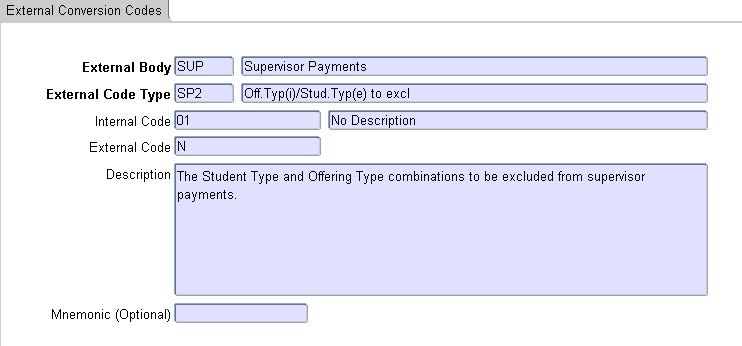 |
- Students with an offering type equal to the Internal Code will be excluded
- These combinations are defined in {GOPS-21} External Conversion Codes for the combination of
- External Body = SUP
- External Code Type = XOT
- To determine if the Supervisor is paid by an Agency or Group, the Supervisor is linked to the student with a special relationship code in {SREGB-13}.
- The relationship code must be entered in {GOPS-21} in the internal code field for the combination of
- External Body = SUP
- External Code Type = SP1
- The student's Country of Residence (COR) as captured in {SREGB-1} is used.
- The COR is compared with the numeric value of the SOD 'AB' for subsystem 'SR'
- If the student's COR is not equal to the numeric value, the
student is excluded for payment.
- If there is no COR code for the student: Missing Country Code.
- Student resides outside the country.
- The student's "Non Residence Indicator" and "Study Permit Category" are used.
- If
- the students Non Residence Indicator = 'Y' and
- The student's Study Permit Category = The internal code on {GOPS-21} for the combination of SUP and SP3
- Then the student will be excluded for payment
Report error message:
- If there is no Study Permit Category: Study Permit not
found.
- The program prints the text entered by the user in the "Description" field in {GOPS-21}.
- The student's qualification "Start Date" is compared to the "End Date" of the payment cycle and not the execution date i.e. when the program is run.
- The rational for this is as follows:
- The user can run the program multiple times during a payment cycle in Trial mode to ensure correctness of
data. In Trial mode no payment
records are created
- The final run in Update
mode should happen on the last day of the payment cycle.
- If the student's consecutive enrolment is less than 10 weeks, the stundent will be excluded for payment.
Report error message: No message is printed for this scenario
- If the student is an ORRS stundent and the student's age is not between 5 and 21 years, the student will be excluded from payment.
- If the student is not an ORRS student and the student's age
is not between 5 and 19
Report error message: Student not the correct age
- This test is based on the student being linked in {SREGL-2} to one or both of the statuses in the SOD's 'N1' (Status 1) or 'N1' (Status 2) for subsystem 'BI'.
- If the student is linked to Status 1 (and not to Status 2)
and the status is active:
- If the start date of the status is larger than the end of the payment cycle plus one month, the student will be excluded from payment
- If the student is linked to Status 2
- If the end of payment cycle is between the start and end
date of the status, the student will be excluded from payment.
Report error message: Student did not engage.