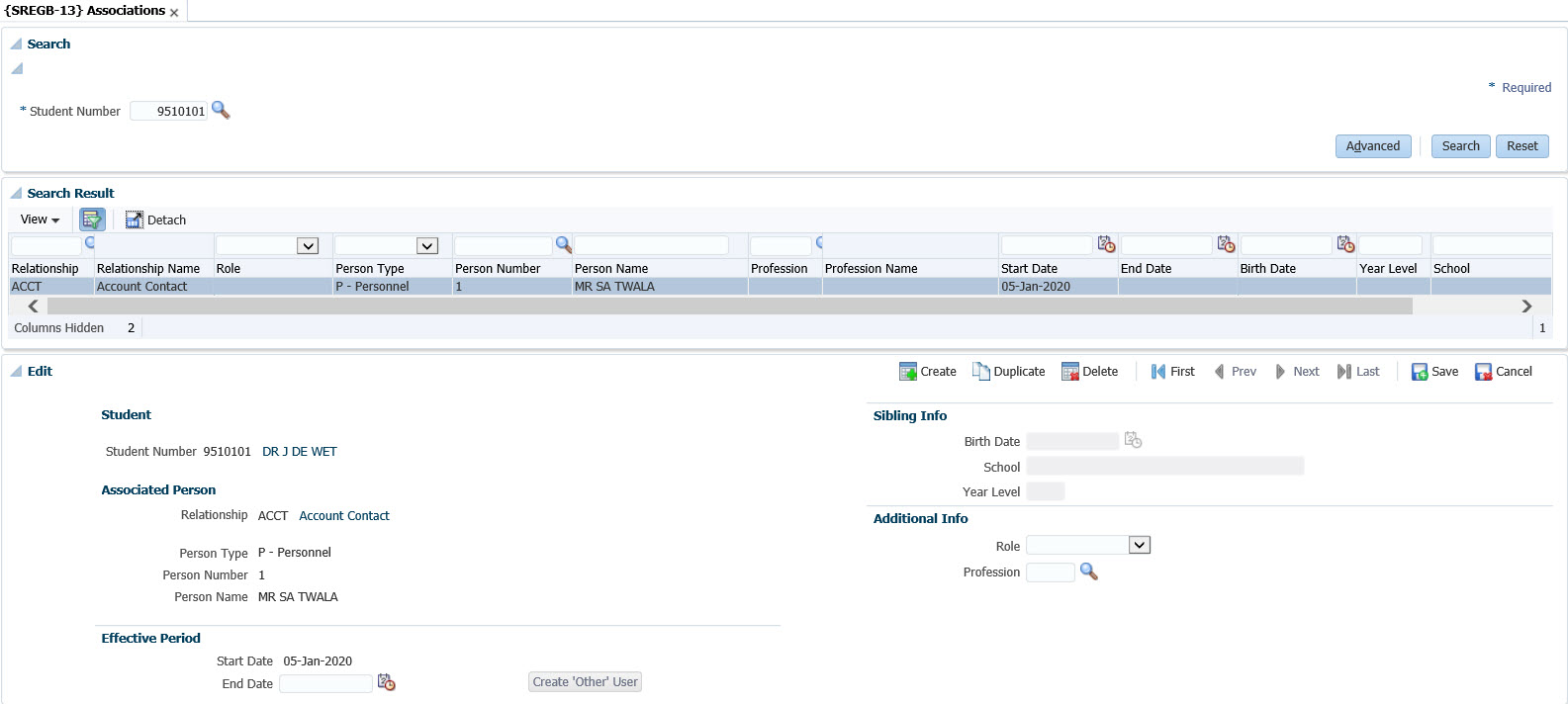 |
Link a student to all the Persons that has an Association with the student, the relationship with the student as well as the Role that the person play in his live can be captured.
Relationship codes can be entered at {GCS-28}.
Guardian, joint guardian and caregiver should have an address on the system. That means that the person should be defined as a Student {SREGB-1}, Personnel member {PBOP-1} or Other User {GOPS-3}.
Fields Name, School, Birth date and Year Level are mandatory when the associate is a Sibling (the relationship code on {GCS-28} should have a Relationship Type of Sibling) and this person is not a student at Institution.
| Field | Type & Length |
Description |
|---|---|---|
| Student | N7 | Student Number for the associations, Student's Initials and Surname will display |
| Create Other User | Button | Click on this button will create a new Person under {GOPS-3} with the primary postal address of the student. The number generated will default to Person No. |
| Relationship | A5 | Relationship between the student and the person that will be linked as created on {GCS-28} |
| Role | A2 | The role this person is playing in the student's life: values are G - Guardian, J - Joint Guardian and C- Caregiver |
| Person Type | A1 | The type of Person that is already on the system S - Student, P - Personnel or O - Other. |
| Start Date | DD-MON-YYYY | The date from which the association is effective |
| End Date | DD-MON-YYYY | The date to which the association is effective |
| Person No | N9 | Person Number of the person that needs to be linked as an association. |
| Person Name | A80 | If the Person No is empty then this field should be entered, if Person No is not empty then this field is not updateable. |
| Birth date | DD-MON-YYYY | Birthdate for the Peron linked in this relationship, mandatory if the Relationship is linked to Relationship Type is Sibling |
| School | A45 | School for the Person linked in this relationship, mandatory if the Relationship is linked to Relationship Type is Sibling |
| Year Level | N2 | Year Level at School for the Person linked in this relationship, mandatory if the Relationship is linked to Relationship Type is Sibling |
| Profession |
A4 |
Select the Code for the Profession as defined in {SCODE-81} |
|
| Processing Rules |
|
|---|---|
| No special processing rules. |
The block in the New Zealand - specific program is exactly the same as block 1 above, except that only one record appears on the screen
Block 2: Student Textual Data.
| Field | Type & Length |
Description |
|---|---|---|
| Year | YYYY | |
| Block | A2 | |
| Text Type | A10 | |
| Line | N3 | |
| Text | A2500 | Both the Description-field and the Text-field as in block 2 of Textual Data per Student {SREGB-5} will be displayed. |
| Processing Rules |
|
|---|---|
| No special processing rules. |
| Date | System Version | By Whom | Job | Description |
|---|---|---|---|---|
| 29-Mar-2010 | v02.0.0.0 | Bea Swart | t160936 | New manual. |
| 12-Aug-2010 | v02.0.0.1 | Frans Pelser | t168387 | Added Start- and End Date |
| 20-Jul-2011 | v02.0.0.1 | Magda van der Westhuizen | t171090 | Correct spelling errors. |
| 07-Dec-2011 | v02.0.0.2 | Frans Pelser | t173880 | New Zeeland specific screen |
| 11-Jan-2016 | v04.0.0.0 | Magda van der Westhuizen | t209943 | Convert manual to INT4.0 |
| 07-Nov-2016 | v04.0.0.1 | Magda van der Westhuizen | t213231 | Update the manual with the lastest image. |
| 09-Mar-2020 |
v04.1.0.0 |
Hellen Kgosi |
t242100 |
Updated the manual with the new image. |