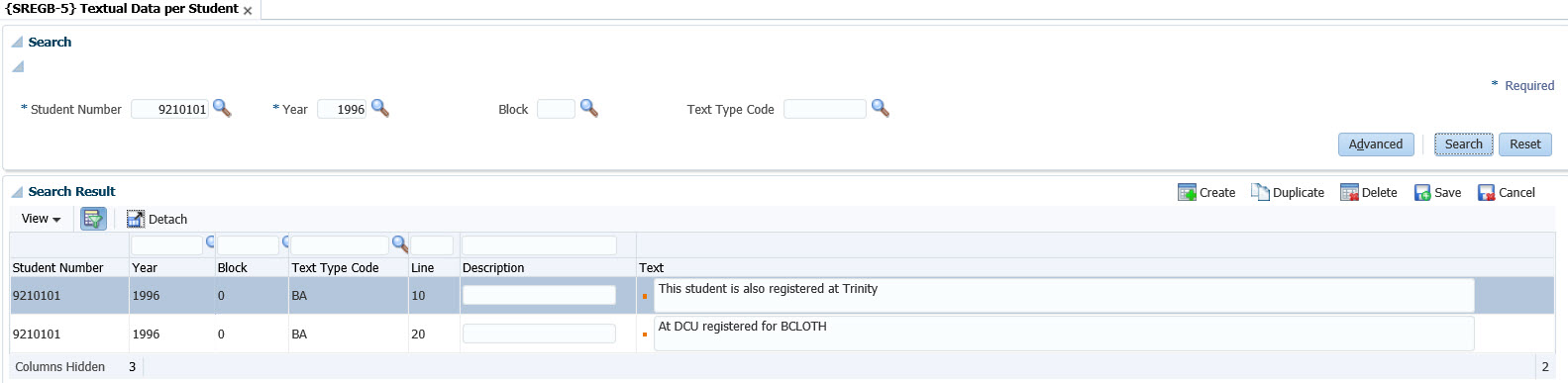 |
This option is used to record any additional Textual Data in respect of a student.
For a more in detail explanation of the new Application Development Framework (ADF) functionalities refer to the Operational Manual {Overview of Entrypoints}.
| Field | Type & Length |
Description |
|---|---|---|
| Student Number | N9 | The student’s initials and surname are displayed. |
| Year | N4 | The Calendar Year in which the remarks apply. The <LIST> function will display all the years the student is registered for. |
| Block | A2 | The Academic Block to which the remarks
apply. The system validates that the student must either be registered for the combination of the year and block or must have an application record for this combination. The <LIST> function will display all the blocks that student is registered in the specified year in the previous field. If this field is not entered, the next block will query records for all Academic Blocks. |
| Text Type Code | A10 | The Text Type in respect of which remarks are stored in
the next block. These codes are created in option {SCODE3-8} with Indicator 'G'-General. The internal text code is used, but the description that is displayed is the description of the external text code. This is like a heading for the Remarks below, to group them together. If this field is not entered, the next block will query records for all Text Type Codes. |
|
| Field | Type & Length |
Description |
|---|---|---|
| Student Number | N9 | For existing records, the field cannot be updated |
| Year | N4 | For existing records, the field cannot be updated |
| Block | A2 | For existing records, the field cannot be updated The screen validates that the student is either be registered for the combination of the year and block or must have an application record for this combination. |
| Text Type Code | A10 | For existing records, the field cannot be updated |
| Line No. | N3 | A Line Number is allocated to each line of remarks
entered. For existing records, the field cannot be updated |
| Description | A40 | A description (or subheading) to assist with grouping the lines if text in the next field may be entered here. For existing records, this field is not updateable. |
| Text | A100 | The remarks that must be entered for the student. |
| Processing Rules |
|
|---|---|
| Update or Delete of records is not allowed
for Textual Data Types where the Textual Data type was entered against
a Page Code in the Wizard Maintenance Definition {GWEBM-1} and was flagged there as “Not Updateable” |
| Date | System Version | By Whom | Job | Description |
|---|---|---|---|---|
| 26-Aug-2014 | v04.0.0.0 | Magda van der Westhuizen | T201309 | Convert to INT4.0. |
| 10-Mar-2020 |
v04.1.0.0 |
Hellen Kgosi |
T242100 |
Updated the image. |