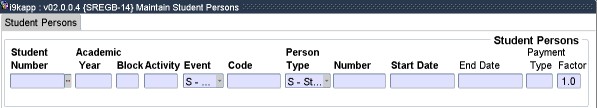 |
This option may be used to indicate the link between students and persons (Personnel Members, Students or Other Users) that are appointed by the institution to play a role in their academic development.
Note the difference in purpose between this program and the program "Associations {SREGB-13}". This option (Student Persons) is used to record the individuals appointed by the institution to play a direct role in the academic development of a student, where Associations may be used to indicate other individuals associated with a Student, for example, family members, guardians, et cetera.
The data in this screen may be used to generate payments to persons linked to students. For more information, refer to Generate Payments per Activity {SREGB-15}.
The Text Type Code for which data should display in the second block, 'Student Textual Data', should be entered on {SMNT-12} System Operational Definitions, Subsystem BI and Code TA.
|
|
| Processing Rules |
|
|---|---|
| Please click here to read about the processing rules applied by this program. Click the browser's 'Back Button' to return to this manual. |
| Date | System Version | By Whom | Job | Description |
|---|---|---|---|---|
| 02-Aug-2011 | v02.0.0.4 | Bea Swart | T175968 | New manual for Persons if country is NZ. |
| 02-Aug-2012 | v02.0.0.5 | Magda van der Westhuizen | t178085 | Add 'Access Restriction'. |