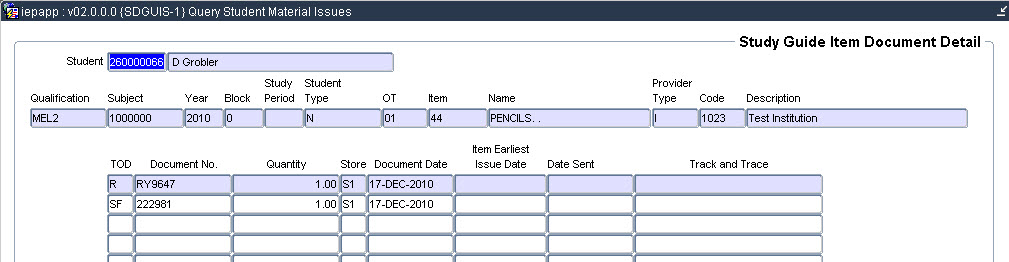 |
The screen allows the user to view the request and issue documents processed in respect of a students academic enrolment or enquier.
Displays the related enrolment information for the students or qualifications or subjects for the study guide item.
| Field | Type & Length |
Description |
|---|---|---|
| Student | N9 | The student number of the student for the study guide item record. |
| Qualification | A6 | The qualification code of the study guide item record. |
| Subject | A7 | The subject code of the study guide item record |
| Year | N4 | The Academic year of of the study guide item record |
| Offering Type | A2 |
The offering type of of the study guide item record. |
| Block | A2 |
The block code of the study guide item record. |
| Study Period | A1 | The study period of the qualification if the study guide item relates to a qualification request. |
| Student Type | A2 | The student type of the study guide item record. |
| Item | N8 | The item code and description of the study guide item record. |
| Provider Type | A1 | (I)nstitution or (S)chool |
| Provider Code | A6 | The provider code linked to the student onthe qualification registration record. |
| Field | Type & Length |
Description |
|---|---|---|
| Type of Document | A2 | The student number of the student for the study guide item record. |
| Document Number | A6 | The qualification code of the study guide item record. |
| Item Status | A1 | The subjcet code of the study guide item record |
| Quantity | N17.2 | The Academic year of of the study guide item record |
| Store | A2 |
The offering type of the study guide item record. |
| Document Date | DD-MON-YYYY |
The block code of the study guide item record. |
| Item Earliest Issue Date | DD-MON-YYYY | The item earliest issue date only applies to
requests and is an indication of the earliest possible date on which
the item will be issued. The issue program also uses the earliest issue
date to determine if an item may be issued The following rules apply: Subject The item earliest issue date is obtained from the subject registration earliest issued date and if null from the block defined on the academic census dates {GOPS-1}. Qualification The qualification earliest issued date is obtained from the blocks earliest issued date as defined on the academic census dates {GOPS-1}. On Hold If the item is on hold or no longer required the item status is displayed. In Stock Item If the the earliest issues date obtained from the subject or block is greater than system date the date obtained is displayed else system date is displayed. Out of Stock If the block / subject earliest issue date obtained is greater than system date the earliest issue date obtained from the subject or block is displayed. If system date is greater than the block or subject earliest issue date and no order exists with a delivery date greater than system date "Unknown" is displayed. If system date is greater than the block or subject earliest issue date and an order exists with a delivery date greater than system date the order delivery date greater than system date is displayed. |
| Date Sent | DD-MON-YYYY | Date entered as the date sent on (SDGUIS-2} |
| Track and Trace | A20 | The reference number captured when the item was sent. |
|
| Processing Rules |
|
|---|---|
| No special processing rules |
| Date | System Version | By Whom | Job | Description |
|---|---|---|---|---|
| 17-May-2010 | v02.0.0.0 | Marchand Hildebrand | t160927 | Create manual |
| 13-Jan-2011 | v02.0.0.1 | Magda van der Schyff | t166105 | Add provider type and code on "heading" |