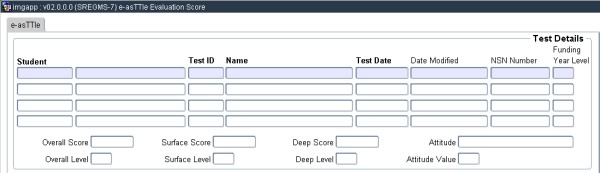 |
The block sort on "Studednt Number" first, "Test Date" second and then "Test ID".
| Field | Type & Length |
Description |
|---|---|---|
| Student | N9 | Query a Student Number. The student's surname and initials will be displayed. |
| Test ID | N9 | The students Test ID will be displayed. |
| Name | A150 | The name of the Test ID will be displayed. |
| Test Date | DD-MON-YYYY | Date the student write the test |
| Date Modified | DD-MON-YYYY HH24:MI | Date the test details was modified |
| NSN Number | A10 | National Student Number for the Student |
| Funding Year Level | N2 | Funding Year Level of the Student |
| Overall Score | N6 | Overall Score for the Test ID |
| Surface Score | N6 | Surface Score for the Test ID |
| Deep Score | N6 | Deep Score for the Test ID |
| Attitude | A80 | Attitude for the Test ID |
| Overall Level | A3 | Overall Level for the Test ID |
| Surface Level | A3 | Surface Level for the Test ID |
| Deep Level | A3 | Deep Level for the Test ID |
| Attitude Value | A3 | Attitude Value for the Test ID |
|
| Field | Type & Length |
Description |
|---|---|---|
| Assessment | A100 | Assessment Name |
| Score | N6 | Assessment Score |
| Level | A3 | Assessment Level |
|
| Processing Rules |
|
|---|---|
| None |
| Date | System Version | By Whom | Job | Description |
|---|---|---|---|---|
| 20-Jan-2011 | v02.0.0.0 | Magda van der Westhuizen | t171668 | New manual. |
| 02 Jul 2013 | v02.0.0.1 | Bea Swart | f191901 | Add sort order for block 1 to program and manual |