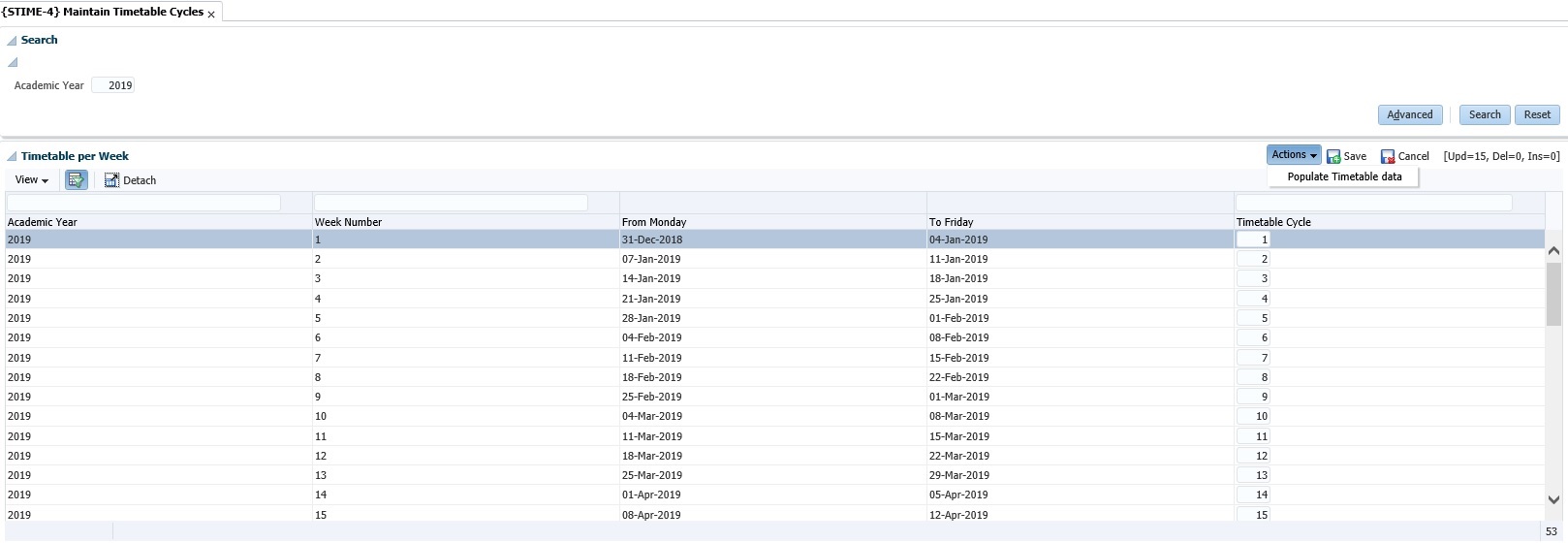 |
This option allows the user to define the various Timetable Cycles that can occur during the course of a year. The generation of the weeks in this option will depend on the set up of “Academic Year Start in Month” and the “Year Displacement Value” fields in {GCS-1}. The institution can indicate in which month and year the Academic Year should start. If it is set to ‘8’ and ‘+1’, ‘0’ or ‘-1’ then the first week of that year will be generated beginning in August. The Year will be the current year + 1, the current year or current year –1. If the cycle ‘1’ is linked to the first week of the specific year, the start and end date displayed will be selected accordingly.
Calendar
Week
Monday
Friday
Year
No
2001
1
31-JUL-2000
04-AUG-2000
If month ‘8’
and year ‘+1’ are defined in 2002, the data will
look as follows:
Calendar
Week
Monday
Friday
Year
No
2003
1
29-JUL-2000
02-AUG-2000
If month ‘8’
and year 0 are defined in 2002, the data will look as follows:
Calendar
Week
Monday
Friday
Year
No
2003 1 30-JUL-2000 03-AUG-2000
| Field | Type & Length |
Description | |||||||||||||||||||||||||||||||||||||||||||||||||||||||||||||||||||||||||||||||||||||
|---|---|---|---|---|---|---|---|---|---|---|---|---|---|---|---|---|---|---|---|---|---|---|---|---|---|---|---|---|---|---|---|---|---|---|---|---|---|---|---|---|---|---|---|---|---|---|---|---|---|---|---|---|---|---|---|---|---|---|---|---|---|---|---|---|---|---|---|---|---|---|---|---|---|---|---|---|---|---|---|---|---|---|---|---|---|---|---|
| Calendar Year | YYYY | The Calendar Year of the timetable. | |||||||||||||||||||||||||||||||||||||||||||||||||||||||||||||||||||||||||||||||||||||
| Week Number | N2 | The weeks in the year are numbered consecutively starting with Week 1. | |||||||||||||||||||||||||||||||||||||||||||||||||||||||||||||||||||||||||||||||||||||
| Monday - Friday | 2 x A11 | The dates of the Monday and the Friday in the week are
displayed according to the Year and Month value in {GCS-1}. The above information depends on the structure of the calendar and cannot be changed. The user can however, update the following field. |
|||||||||||||||||||||||||||||||||||||||||||||||||||||||||||||||||||||||||||||||||||||
| Timetable Cycle | N2 | The user can define the Timetable Cycles that will be
in use in any year. The following possibilities could exist: *
If
the timetable is constant right through the year, only one cycle
need be defined, in the case of two academic blocks, two records,
etc. *
If
there are week-to-week variations in the timetable, a cycle for each
week can be created. In this case the following structure could be
created for 2002 if lectures are to start in the week of the 25th of
January:
In the above case there can be a unique timetable for each week.
*
If
there are only a few changes during a year, say with the start of each
new academic block, a number of weeks can be linked to the same cycle.
A change in the middle of such a period could, for instance, be handled
by linking all the weeks in the first half of the block to Cycle 1 and
the weeks in the second half of the block to Cycle 2. If no lectures take place during a week, such as in the case of exams and holidays, nothing should be entered. |
|
| Date | System Version | By Whom | Job | Description |
|---|---|---|---|---|
| 01-Feb-2007 | v01.0.0.0 | Bea Swart | t133904 | New manual format. |
| 09-Nov-2007 | v01.0.0.0 | Melanie Zeelie | t133904 | Corrections and Proofread. |
| 21-Oct-2008 | v01.0.0.0 | Magda van der Westhuizen | t151125 | Update manual: Language Editing: Juliet Gillies. |
| 17-May-2019 |
v04.1.0.0 |
Beulah Vries |
t236148 |
Update manual with INT4.1 image |