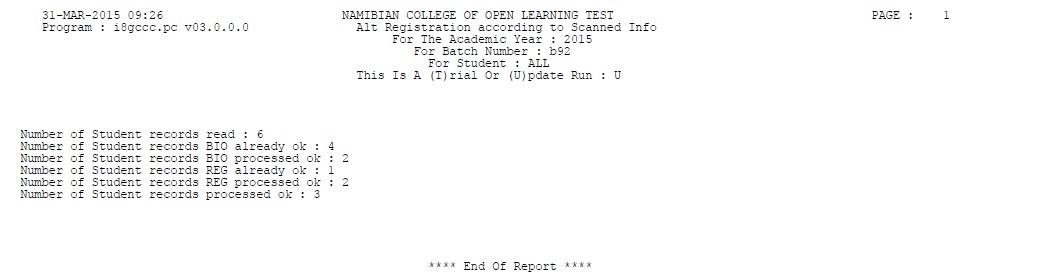| 1 |
The following actions take place during the processing:
- Create biographical information
- Default values:
- {SREGB-1} field "Marital Status" : 'S' - Single
- {SREGB-1/4} field "Preferred Language" : 'E' - English
- {SREGB-1/4} field "Citizenship" : if "Citizen" field on {STNAMR-5} = 'Y', then SOD FS for subsystem RR else null.
- {SREGB-1/4} field "Student Type" : 'N' - Normal
- {SREGB-1/4} field "Currency Code" : field "Currency" from {GCS-1}
- {SREGB-1} field "Activity last Year" : if "Employed"
field on {STNAMR-5} = 'Y', then '07' - Employed, else '08' - Secondary
Dual.
- {SREGB-1} field "Matric Date" : Current year and month 11 eg. 201511
- {SREGB-1} field "Matric Type" : '01'
- {GCS-24} field "Address Reference Type Code" : Postal
address - 'P', Home Telephone number - 'H', Work Telephone number -
'W', Cell Phone Number - 'C'.
- Disability code : SOD DS for subsystem RE
- Region code certificate :
- Data loaded:
- Biographical detail and address information - displayed in {SREGB-1/4}
- If no postal address information provided, use service centre detail
- If "Disability" field on {STNAMR-5} = 'Y', then create
disability information displayed in {SREGB-10} for disability code SOD
DS for subsystem RE.
- Region information within certificate SOD CI for subsystem RE, displayed in {SREGB-8}.
- If there is any problem when creating the data, it would result in a BIO:ERROR status for the student record in {STNAMR-5}.
- If the previous action was succesful, create registration information
- Default values:
- {SREGAR-1} field "Block" : SOD RC for subsystem RE (qualification and subject(s))
- {SREGAR-1} field "Start Reg. Date" : field "Start Date" from {GOPS-1} (qualification and subject(s))
- {SREGAR-1} field "End Reg. Date" : field "End Date" from {GOPS-1} (qualification and subject(s))
- {SREGAR-1} field "Offering Type" : first field "Offering
Type" from {STNAMR-2, tab Groups and Lecturers}, for first subject
(field "Subject x" on {STNAMR-5}) and service centre (field " Centre
Number" on {STNAMR-5}) (qualification and subject(s))
- {SREGAR-1} field "Study Period" : field "Period of Study" from {SACAD-13, tab Study Period}
- {SREGAR-1} field "Student Type" : same as for biographical default (qualification and subject(s))
- {SREGAR-1} field "Final Year" : field "Final Year" from {SACAD-13, tab Study Period}
- {SREGAR-1} field "Can Student Complete in Time" : 'Y' - Yes
- {SREGAR-1} field "Employment Activity" : if
"Employed" field on {STNAMR-5} = 'Y', then 'E' - Employed by External
Employer, else 'U' - Unemployed.
- {SREGAR-1} field "Payment Method" : 'Q' - Cheque
- {SREGAR-1} field "Payment" : 'C' - Cash
- {SREGAR-1} field "Professional Development" : 'N'
- {SREGAR-1} field "Registration" : 'C' - Contact Registration. Make sure the corresponding validations are used.
- {SREGAR-1,tab Subject Information} field "Class Grp" : field
"Group Value" from {STNAMR-2, tab Groups and Lecturers},
for subject (field "Subject x" on {STNAMR-5}) and service centre
(field " Centre Number" on {STNAMR-5})
- {SREGAR-1,tab Subject Information} field "Lang: Tuition" : same as for biographical default
- Data loaded:
- Textual data for receipt info - displayed in {SREGB-5} for textual type in SOD RT for subsystem RE.
- Textual data for valid subject's study material info - displayed in {SREGB-5} for textual type in SOD MT for subsystem RE
- if 'Resit' of "Subject" field on {STNAMR-5} = 'Y', then
create previous qualification and subject information (input academic year - 1) - displayed in
{SREGB-7}.
- Qualification and subject registration detail - displayed in {SREGAR-1}
- Service centre information - displayed in {SDSERI-1}
- If there is any problem when creating the data, it would result in a REG:ERROR status for the student record in {STNAMR-5}.
- If the previous action was succesful, create additional information
- Receipt - displayed in {FSAO-7}.
- Compare registration fees and fees payed : if receipt
amount < registration fees then link the student to a financial
block defined in SOD IP for subsystem SD. Information can be viewed in
{SREGL-2}.
- If there is any problem when creating the data, it would result in a REG:ERROR status for the student record in {STNAMR-5}.
|