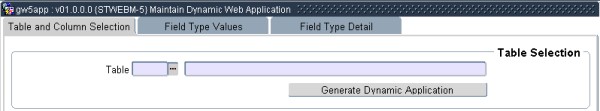 |
The Institution must use this option to define the fields that must be displayed on the Biographical, Alumni Biographical and Personnel Personal Data options on the Student iEnabler.
Once all the fields are set to the user's preference, the button labelled “Generate Dynamic Application” on the 'Search' panel box must be pressed. A Program will be activated that
will effect the changes made. The user needs to <EXIT> the generation option for the changes to take effect. The next execution of the option on the iEnabler will have the updated screen.
The institution must indicate which fields are displayed and then, set some attributes relating to the appearance of the fields on the iEnabler. The dynamic structure is only applicable to Student,
Personnel and Alumni Biographical detail {SREGB-1} (Table IADBIO), {PBOP-1} (Table PAAPR1) and {SALUM-4} (Table IGABIO).
| Field | Type & Length |
Description |
|---|---|---|
| Table Select | A3 | Enter the first 3 characters of the table code to view the detail in the follow-up panel boxes. A LOV is available on this field. |
| Generate Dynamic Application | If
information is changed in Panel box ' Field Properties' or 'Field Type
Detail' and the Web
biographical option must be adapted accordingly, the user may click on this button and the Web biographical options will be updated automatically. This is valid for Student Biographical (IADBIO), Personnel Biographical (PAAPR1) and Alumni Biographical (IGABIO) detail. |
|
|
To identify the fields to be used in the Student iEnabler Biographical information.
| Field | Type & Length |
Description |
|---|---|---|
| Field Name | A40 | All the fields linked to the table, as defined in the database dictionary. {DMAIN-1} TAB - Table and Columns. |
| Field Prompt | A80 | This field refers to the description displayed, as defined in {DMAIN-1} TAB - Objects. This can be changed using Panel box - 'Field Properties' of this application. |
| Display Sequence | N12 | This field indicates the sequence in which the fields are
displayed. The sequence is created at intervals of 10 to leave space
for changes to the order. This can be changed using Panel box - 'Field Properties of this application. |
To specify the detail of each field selected in the previous panel box.
| Field | Type & Length |
Description | ||||||||||||||||||||||||||||||||||||||||||||||
|---|---|---|---|---|---|---|---|---|---|---|---|---|---|---|---|---|---|---|---|---|---|---|---|---|---|---|---|---|---|---|---|---|---|---|---|---|---|---|---|---|---|---|---|---|---|---|---|---|
| Field Name | A40 | Take
note that there is a master / detail relationship between the fields on
the panel box 'Table Fields Selection'. This means that when a
user click on a field in the 'Table Fields Selection', the same field with all the relevant data will display in the 'Fields Properties' panel box.
|
||||||||||||||||||||||||||||||||||||||||||||||
| Field Prompt | A80 | An institution may change the description to suit their needs. This is the field description that will be shown next to the field on the iEnabler biographical option. | ||||||||||||||||||||||||||||||||||||||||||||||
| Display Indicator | Yes /No | Should the field be displayed? If ‘Y’, this will be displayed on the iEnabler. | ||||||||||||||||||||||||||||||||||||||||||||||
| Insert / Update Indicator | Yes / No | Displayed Fields are specified as "Insert" or "Update". Fields
specified as "Insert" can only be entered on creation of a biographical
record. During the Update of a biographical record, only those fields marked as "Insert" will be displayed. Fields specified as "Update" can be entered after creation of a biographical option, as well as after an update of biographical data. |
||||||||||||||||||||||||||||||||||||||||||||||
| Required Item | A3 | Valid Values equals 'Yes / No'. | ||||||||||||||||||||||||||||||||||||||||||||||
| Display Sequence | N12 | This affects the sequence in which the fields will be displayed. | ||||||||||||||||||||||||||||||||||||||||||||||
| Maximum Field Length | N5 | Supply Maximum Field Length. | ||||||||||||||||||||||||||||||||||||||||||||||
| Field Type / Field Type Indicator / Field Type Detail |
A1 | This indicates the type of field to be displayed. There is a
fixed set of field types that can be utilised. A combination of the 'Field Type' and the 'Field Type' indicator make up a 'Type'. There are LOV's to help you make your choices. Below is a example of the 'Field Type Detail, that is link to the 'Field Type Indicator' and then linked to the 'Field Type'.
|
||||||||||||||||||||||||||||||||||||||||||||||
| LOV Source | A80 | This field, together with the "Field Type" and
"Field Type Indicator" fields, can be used to create a list of values. The Notation is "schema.table.code.descr" or "schema.view.code.descr" For example, to get a LOV on Titles, the Field Type would be set to 'H'. When the 'Field Type equals 'H', the LOV is a Mandatory field. When the 'Field Type' is anything else than 'H', this field will not be accessable. When the 'Field Type' changed from 'H' to a different value, the 'LOV Name' field will be set to 'NULL'. The Field Type Indicator would be set to '1'. Possible LOV’s for Table = 'IAD' to use:
the code and description pairs will be displayed. Note: When
the Citizenship Code is set up, i.e. Field Name = CITZ, Display
Indicator = Y(es) and the LOV Name =
gen.ggqcty.ggqcntryc.ggqcntryn, only the active Citizenship Codes as set up on {GCS2-6} will display on the list of values on the Student iEnabler. New functionality for Field Type H to allow LOV's to be limited with a basic "where" clause. Format for the LOV is Schema.Table.Code_columnname.Description_columnname.basic_where_clause |
||||||||||||||||||||||||||||||||||||||||||||||
| Default Value | A12 | This field is used to indicate the default value of the field, to be displayed on the Student iEnabler. Note: The LOV for "Field Name" = CITZ, will only display the active Citizenship Codes as set up on {GCS2-6}, in this "Default Value" field. |
||||||||||||||||||||||||||||||||||||||||||||||
| Help Text | A2000 | Create 'Text' for the 'Hint' that must appear on mouse-over field on the iEnabler page. |
The Institution must use this option to define the field types that will be displayed on the Biographical options on the iEnabler. For example, certain institutions would prefer that one or more of
the field type label (this is the 'Name' field) need to be changed. This will be done here. Please be aware that if changes are made here, the change is effected for all biographical iEnabler options.
| Field | Type & Length |
Description |
|---|---|---|
| Field Type Value | N4 | The 'Value' will be populated from the 'Field Type' and 'Field Type Indicator' selection. |
| Field Type Name | A40 | The 'Field Type Name' will be populated from the 'Field Type' and 'Field Type Indicator' selection. This field is updateable and the user can change the 'Label'' (Name). |
| Default | A1 | Supply Default Value. |
| Display Sequence | N12 | This will be populated. The user can update this field. |
This panel box is used to group biographical fields together for biographical validation in order of preference.
| Field | Type & Length |
Description |
|---|---|---|
| Validation Group | N3 | Users can link groups to the 'Fields'. This groups are created on the second tab - panel box 'Validation Groups' and will be available on a LOV. |
| Error Message | A250 | The error message that will be displayed on the Student iEnabler if the validation rule was not successful. |
Panel box 1: To define the validation groups and error messages whereto a field will be linked.
| Field | Type & Length |
Description |
|---|---|---|
| Validation Group | N3 | Define a 'Group' number. |
| Error Message | A250 | Define the 'Error Message' that will be displayed on the Student iEnabler if the validation rule was not successful. |
|
| Field | Type & Length |
Description |
|---|---|---|
| Table | A3 | The 'Table Name' will be displayed from the 'Search' panel box - field 'Table Code'. |
| Field Name | A40 | The 'Field Name' will be displayed from the 'Field Properties' panel box. |
| Field Prompt | A80 | The 'Field Prompt' will be displayed from the 'Field Properties' panel box. |
|
| Processing Rules |
|
|---|---|
| This option is used to control the creation of biographical detail created from the iEnabler Application modules. The detail of Tab 2 allow biographical fields to be grouped together for biographical validation in order of preference. Each group is then being validated according to this preference, allowing fields to be duplicated across these groups. Every group requires a validation procedure within dyniadbiocrn package. Each group contains an action for validation failure. (e.g. next group for validation, or termination of validation, with message and routing to supervisor). Each defined group of details for validation is tested for duplicates (per group) before completion of the next group or remaining biographical detail (not included within a group). |
| Date | System Version | By Whom | Job | Description |
|---|---|---|---|---|
| 22-Jan-2007 | v01.0.0.0 | Charlene van der Schyff | t134848 | New manual format. |
| 1-Feb-2008 | v01.0.0.0 | Melanie Zeelie | t134848 | Proofread. |
| 26-Feb-2008 | v01.0.0.0 | Melanie Zeelie | t144749 | Add new field |
| 27-Feb-2008 | v01.0.0.0 | Melanie Zeelie | t127958 | Add new Block 5 and 6 details. |
| 17-Nov-2008 | v01.0.0.0 | Magda van der Westhuizen | t151713 | Update manual: Language Editing: Juliet Gillies. |
| 19-Sep-2012 | v02.0.0.0 | Amanda van Emmenis | t185257 | Add possible LOV’s for Table = 'IAD' to use. Default Value for "Field Name" = CITZ, displays only active Citizenship Codes. |
| 19-Sep-2014 | v03.0.0.0 | Dimakatso Mampuru | t201481 | Add new image |
| 05-Apr-2017 | v05.0.0.0 | Magda van der Westhuizen | t219767 | Change manual to latest development on INT5.0. |